The only button that closes all the application, enables multi-tasking, jumps back from wiggly mode to normal mode, helps in taking a screen shot, waking up from sleep, enables music right on the lock screen, and for iphone4s users (and for those who have spire installed on non 4s devices) holding it activates SIRI. Yes it’s the Home Button. The Home Button is the only button in iOS Devices that performs all the functions, where as in non-iOS Devices, there is a button assigned for every single function. As we told you that iOS Devices got only Home Button, so some people actually use the home button very roughly and in that case they have to press the home button harder to respond.
There are many guides out there on how to make your home button working again, some might ask you to open your iPhone/iPod touch, which many users don’t want to. Some would say to press the home button harder to recalibrate it that is even bad but works for some.
For your benefit and after a bit of digging around in the iPhone we found out that you can actually use the home button without even pressing the home button itself. The technique must not be new, but it worth saving few $ that you will be spending on the fix of the home button.
Follow the complete guide below on how to save few $ of repairing your Home Button.
First of all you’ll need a jail-broken IPhone/IPod touch and Cydia installed.
You won’t be requiring any source to add, so don’t worry just go in Cydia and download a tweak named “Activator”. Usually users already have this application tweak installed when they install “SBSettings”, the “Activator” downloads and installs automatically.
Now the main part, how to configure “Activator”
Step 1:
Go in Cydia and search for “Activator” Install it.
After you’re done installing Activator, the phone will respring.
Step 2:
Go in settings and you’ll get this Activator under settings.
Step 3:
Now tap on Activator. After that, Tap on “Anywhere” which will be visible right after you open activator.
Step 4:
Now scroll down to “slide in Gestures” (this is to enable MULTI-TASKING BAR without using the home button).
Now tap the “From Screen Bottom” the first option in the Slide in Gesture. After that you’ll get a lot of options scroll down till you see “Activate Switcher” which will be under the system actions.
After selecting it. Return back to the top and you’ll see something like this. Which assures you that now after you slide in from bottom on the springboard gently you’ll activate the Multi-tasking
Step 5:
Assigning the home button.
Go back to the Anywhere screen and scroll down till you see “Status Bar” Under status bar chose “Swipe Right”.
Then scroll down and look for Home button (for users who have SBSettings installed, un-assign SBSettings from swipe right).
After selecting it, go back to the top and you’ll see this, which assure that ANYWHERE where you have your status bar (whether its in landscape mode or portrait mode Swipe right from the Time and it’ll act like a Home Button. Which you can also use for taking screen shots but pressing the Sleep button and swiping right at the same time.
Step 6:
Assigning the Sleep Button:
It’s the same thing, go back to the Anywhere screen and look for Status bar and under status bar this time choose Hold
Under hold, go and search for Sleep Button and select that.
When you’re done scroll up to the top and you’ll see Sleep button assigned with holding the status bar for 2 seconds or less. (It also works in both Portrait and Landscape mode) Where ever the Status bar is visible.
Step 7:
(For IPhone 4s Users and Those users who have Spire working on their non 4S devices, also includes iPad/ipad2)
Select Activator, go in anywhere and scroll down till you see Status bar, under it select single tap And then scroll down and search for Virtual assistant. Select that and your done. Single tap on the status bar will activate SIRI without pressing the home button.
This method is for those who have problems using the home button, or in our case we don’t press the home button, we use these Activator gestures and our home button is Safe.
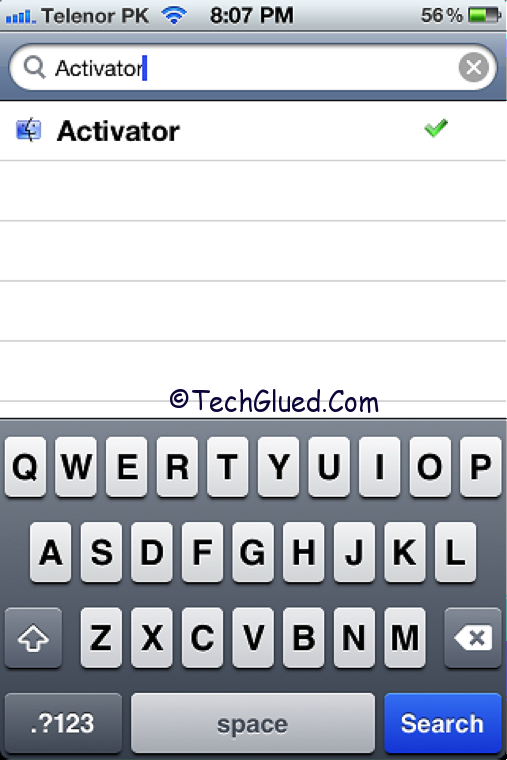
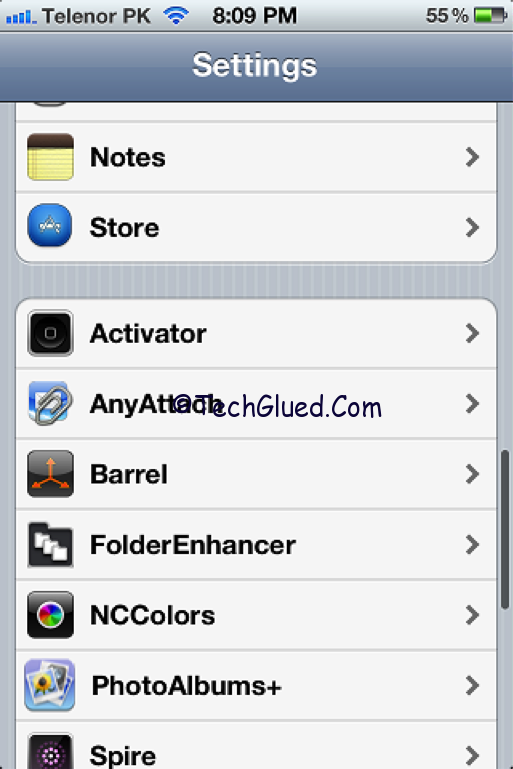


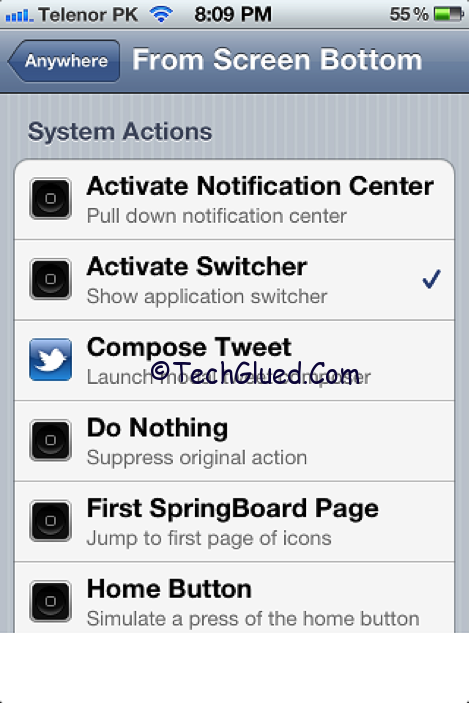

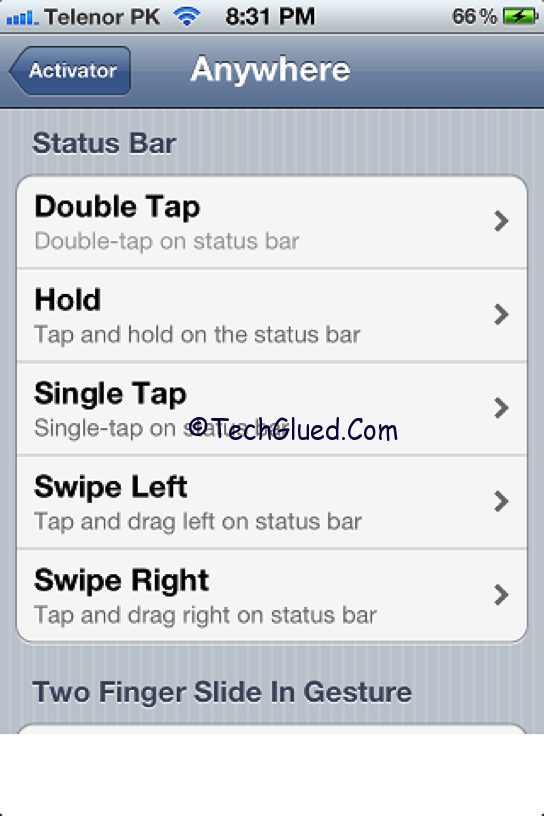
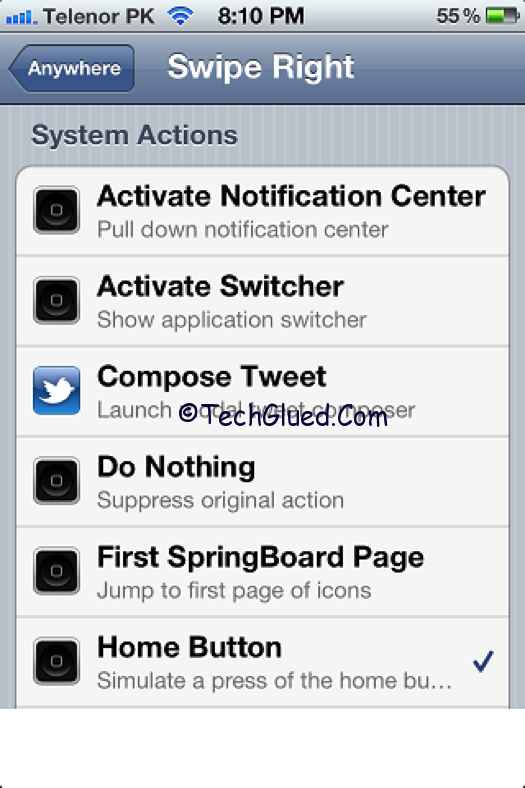
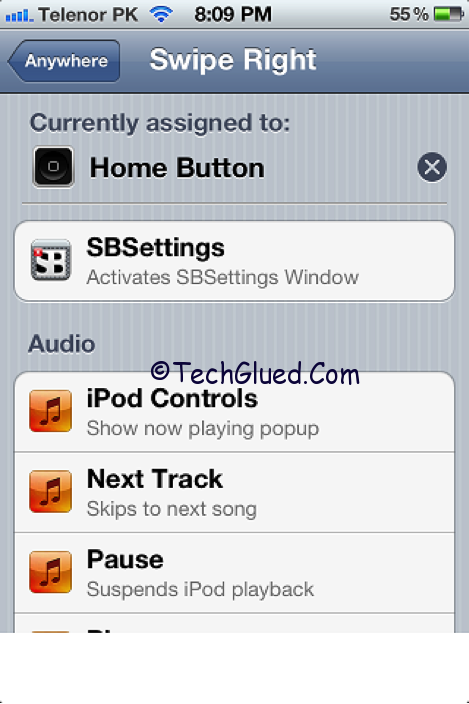
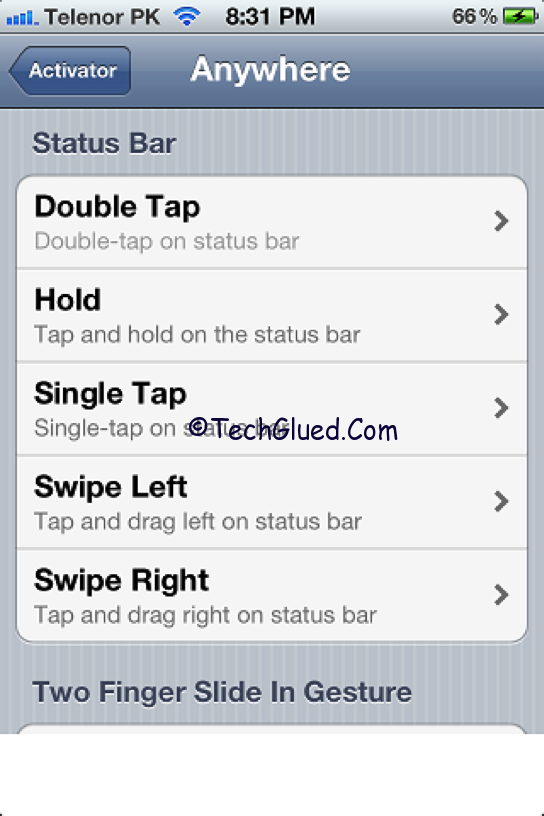
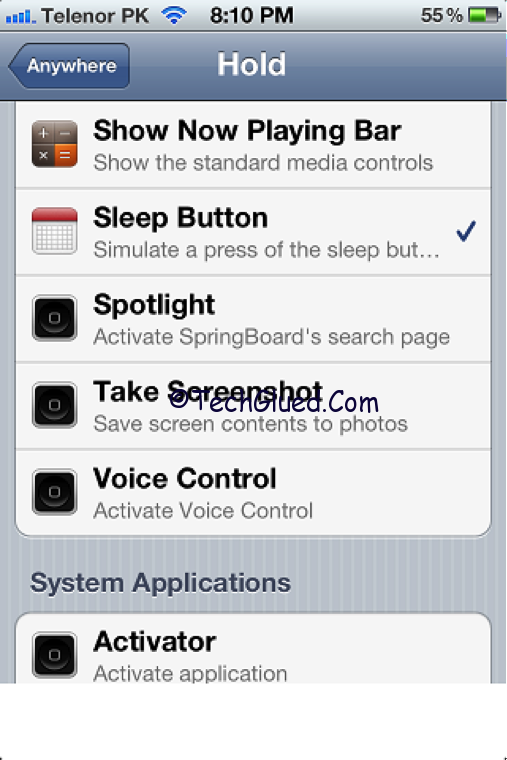
Leave a Reply