Few minutes back we told you about the famous Jailbreaking Tool Absinthe was not working on OS X Mountain Lion and it was blocked by the Gatekeeper in OS X Mountain Lion. Gatekeeper is a new security feature in OS X Mountain Lion that allows you take control of piracy and privacy on your MAC. Gatekeeper simply allows one to install/run the Apps that are made by Identified Developer and downloaded from MAC App Store or only from the MAC App Store. By this security, one gets limited to access third party Apps. They cannot download and run third party Apps on their MAC.
The best practical example we can get is of the Jailbreaking Tools. Those are not from Apple. Jailbreaking Tools are made by third parties that are iOS Hackers and Developers. They don’t release the Jailbreaking Tools in the MAC App Store. They simply upload the Tools on their websites or blogs from different platforms. However, development is done on MAC.
Now the problem is that how can we use those Apps on our MAC and avoid getting the Message of Unidentified Developer while running them.
The solution is simple and easy. All you need to do is just follow the steps below and then run the App that was giving error previously. It would be running flawlessly.
Step 1:
Open up your Settings.App in MAC. Then go into Security and Privacy.
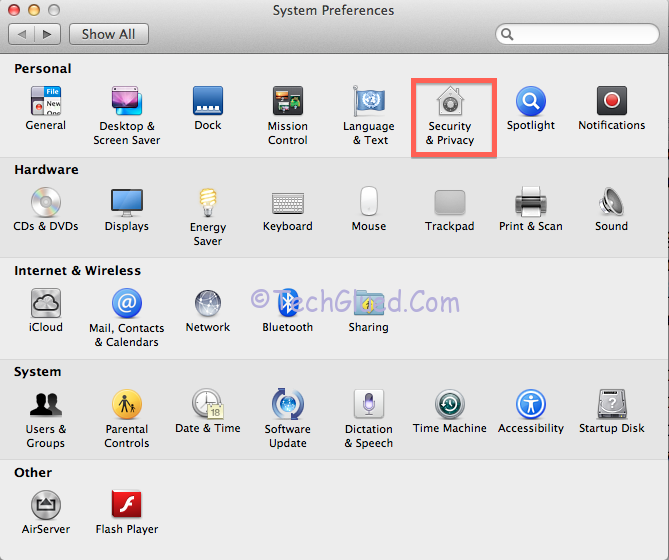
Step 2:
Now here you will see three options below.
MAC App Store Only
MAC App Store and Identified Developer
Anywhere
The Second Option is checked by Default.
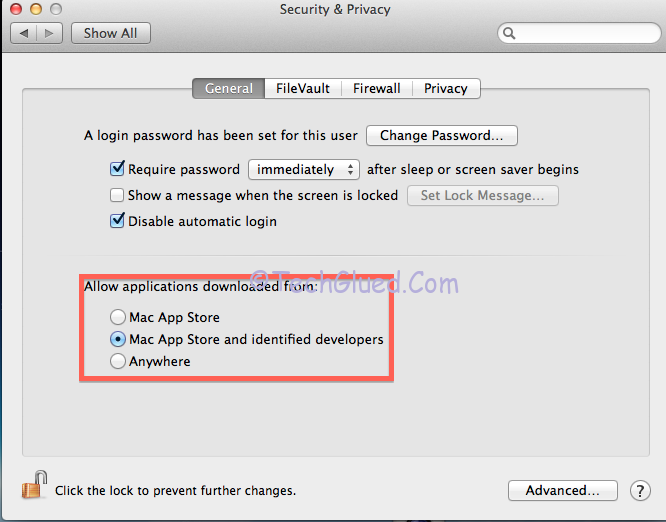
To Run third party Apps, simply select Anywhere.
Step 3:
When you will select Anywhere, it will prompt you with a Warning stating to change the option or not. Go for change.
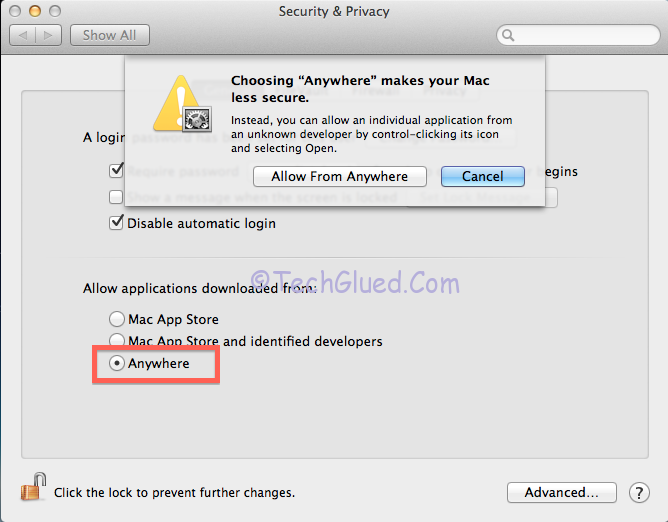
Once done, Close the settings and re run the Application that was not working.
If the Application still doesn’t works, the Application needs to be updated to work with OS X Mountain Lion.
Do let u know if you succeeded. We would love to hear your feedback.

it worked!!
Thanks, I finally figured that out last night.