Finally Dev-Team came up with a perfect solution for the Unlock of iPhone 4 and iPhone 4S using no hardware or any permanent software installation method, thought they introduced one time unlock solution by which a user can Unlock his locked iPhone on any specific carrier. This method was originally posted by weiphone, a Chinese Blog. This method aims to provide you one Carrier Unlock right away with few steps.
Steps to Follow:
Step 1:
Make sure you are Jailbroken on your iPhone and are connected to internet. When you are ready, hook up with Cydia and add this source in it.
Repo.bingner.com
Once the repo is done, it will say you to return to Cydia. Do it.
Step 2:
Now go to the source you from the source section in Cydia. Once you are in it, simply look for SAM and install it. The package of SAM will install other package with it. That is normal. Once done, it will ask you to respringboard.
Step 3:
After you are done with respring, the next thing you will see on your home screen will be of a new icon called “SAM PREF.” This is the main thing you need.
Step 4:
Now open SAM PREF and navigate to Utilities. Over there you will find ton of options. One of them would be De-Activate iPhone (Clear Push). You have to press that option in order to start the process.
When you will press the button, it will say you iPhone deactivated.
Step 5:
Now head over to “More Information” section back at SAM menu and choose the Method by Country and Carrier. Then select your Country with the carrier on which you want to unlock your iPhone.
Step 6:
Now go to More Information and copy the International Mobile Subscriber Identity (IMSI) number present under SAM Details. This IMSI number will be of the carrier and SIM of the carrier on which it was locked on. E.G. If your iPhone is locked on to AT&T, so there should be the IMSI number of AT&T’s that SIM on which it was locked on starting with 3xxxxxxxxx.
IMSI number varies from carrier to carrier. After copying the IMSI number, now press Spoof Real SIM to SAM.
Step 7:
After you have done this step, the Method would be changed to manual by its self. If it is not on Manual, so do it.
Now connect the iPhone to iTunes and let it Re-Activate it.
Step 8:
Once done, all you have to do is, go into iTunes summary of your iPhone and double click on the number screen to see your ICCID of the iPhone and make sure that the ICCID matched the one shown on the iPhone. If not, then repeat Step 1.
Step 9:
When you are done confirming the ICCID, disconnect the iPhone and go back to SAM main menu and disable SAM in the SAM PREF section. After this a message will be shown to you, simply ignore it.
Step 10:
Connect iPhone to the iTunes and it will show a message that it cannot activate the iPhone. Don’t worry.
Close iTunes and re-launch it while your iPhone is connected. When the iTunes pop up, your iPhone would be activated in no time.
Last but not least, simply backup the activation ticket suing the redsn0w v0.9.10b8. A complete guide is present here.
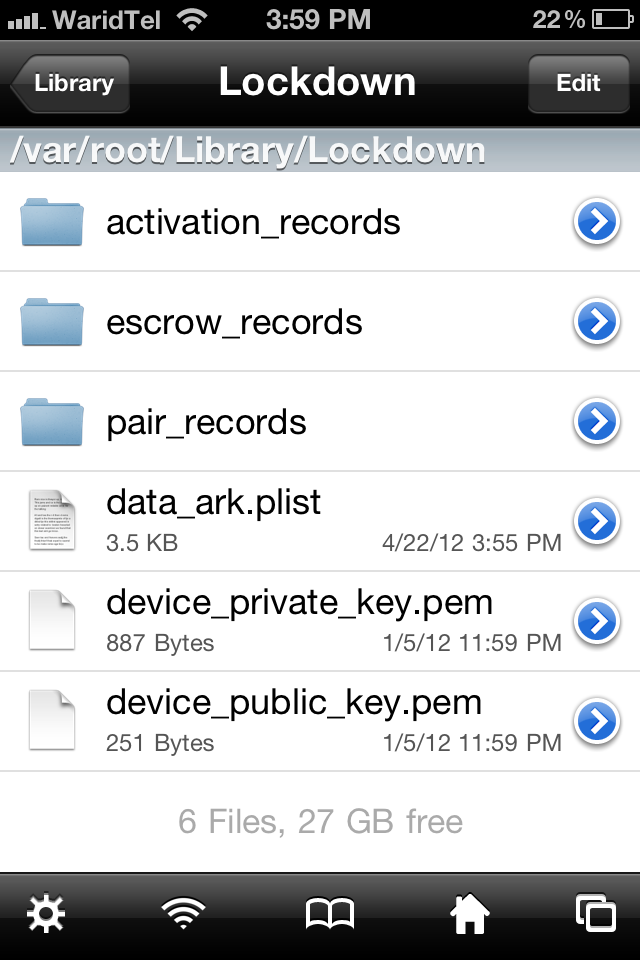
Leave a Reply