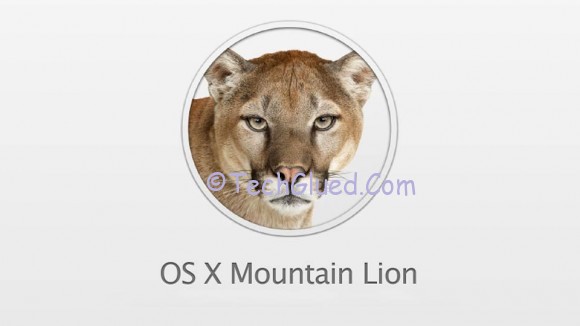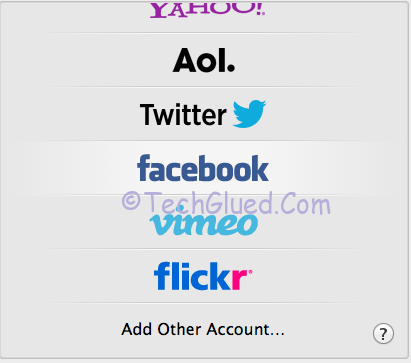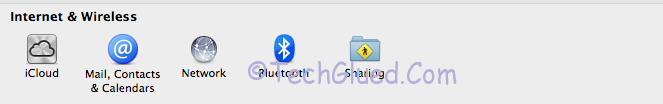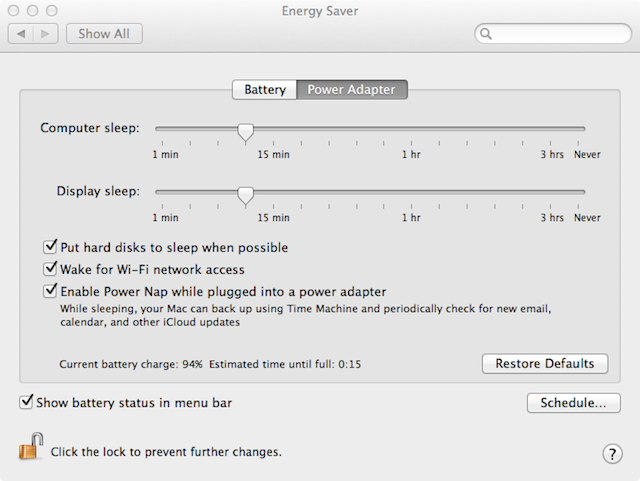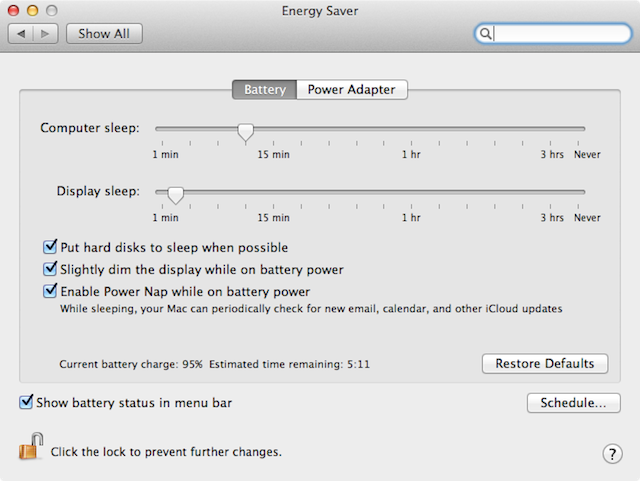The debate regarding the iPhone 5 or the New iPhone is still going on. We are seeing numerous rumors/leaks stating to be the parts of the iPhone 5 (we will call iPhone 5 for the time being). Previously we have seen many mockups/ renderings of the iPhone 5 and some of them looked somewhat same. Recently rendered iPhone 5 parts with an assembled version of it rendered on the internet a day ago. The rendered iPhone 5 was in full metal pointing out towards a change in Apple technology. Simply the assembled part of the iPhone 5 showed that the back would be of steel and no glass will be used in the iPhone 5.
The front would be of glass only and the backside of the iPhone 5 would be of metal. Until now, it is very early to say anything about the design of the iPhone 5 because what we heard before was that the iPhone 5 would be completely redesigned. However, the prototypes are suggesting that Apple(AAPL) would be stretching the iPhone 5 in the same old design to a 4-inch screen. This sounds strange.
However, the prototypes are suggesting that Apple would be stretching the iPhone 5 in the same old design to a 4-inch screen.
To clear the confusion about the leaked parts and the assembled version of the iPhone 5, macotakara, a well known Japanese blog has posted a video showing the hands on the iPhone 5 leaked assembled version with the parts in the video below. This video will clearly show us about, how the iPhone 5 with a 4-inch screen would look in a persons hand.
iPhone 5 Assembled Hands on Video:
The iPhone 5 is expected to have many new things. The highly rumored specifications are a 4-inch Screen, redesign, NFC Technology, 19-pin dock connector, and re-allocated headphone jack. However, in the report published by macotakara points out  an unidentified cable that is carrying the mute button, power button, and volume buttons might be related to NFC Technology.
an unidentified cable that is carrying the mute button, power button, and volume buttons might be related to NFC Technology.
In addition, the placement of volume buttons, power on/off button, and silent button are placed on the same location on iPhone 4S. The only difference is of the headphone jack and the 19-pin dock connector. The headphone jack has been moved to the bottom with the dock plugin area.
However, after seeing the assembled iPhone 5, we don’t think that Apple is planning on something close to it or something similar looking iPhone would be launched by Apple this fall. The design is not so good and the design doesn’t looks like Apple made. If Apple is planning on something like this for this fall, then count us out of the iPhone series. We would say that the iPhone 4S is much better than the current design shown in prototypes.
What do you people think over the assembled iPhone 5 version that has been shown in the video above? Do let us know your thoughts.