The heading of the article might sound strange to every one because the perception that we have these days have eliminated the second purpose of an iPhone. We use iPhone for show off, as a brand, to play games, and few more things that we do in our daily routine. Sometimes, we don’t use all of the features that are included in the iPhone with the help of its iOS. The reason behind not using them might be no awareness at all or no one even bothered to go into different places and tried to explore different things. Same goes for us, we never ever went into different options and tired to turn them on/off and see what they were made for. The only thing that we know is that we have an iPhone.
To have an iPhone these days is not a big deal. Every one can have an iPhone or any other Smart Phone easily. The real issue occurs when we want something extra ordinary and we go on spending money on those different things, though they are present in the iPhone that we are using these days. This is due to unawareness of the feature of iOS that Apple never mentioned and people who never bothered to look into those missed features. Whenever Apple announces their new iOS Version, they always say that it has 200 new features and out of which they present hardly 10 new features.
The remaining features are sent out in the change log or left in dark. The features that are left in dark or are not announced on the unveiling of new iOS version are not specifically made for the targeted audience of Apple. They are made for special people who are “Disabled/Handicapped” by Nature. This might sound strange, but it is true.
Before we proced on we would like you to recall the TV Ad of the iPhone 4S in which Apple Demoed SIRI, that they introduced back in 2011 with the iPhone 4S. In that T.V Commercial, they had shown a girl who was vision impaired and was using an iPhone 4S with the help of SIRI, the virtual Assistant. Apple portrayed the Ad showing the girl who was vision impaired gets a text from her friend and SIRI reads out the Message for her and she can reply to her friend with the help of SIRI.
Other than this SIRI feature, not only Apple, but also all the Smart Phones got a feature called Accessibility. Every smart phone providing Accessibility feature provides different or same options. When it comes to Apple’s iPhone, the Accessibility feature is taken to a completely new level by dividing it for different Handicapped People. When we talk about Handicapped People, we are talking about a vast field of people, who are Vision Impaired, Disabled, Deaf, and can be anything. We can also count in the senior citizens, who are the old aged people.
How do the iPhone Takes Accessibility Option to a Completely New Level?
We all know that we are living in the era where Technology has made a dramatic advancement and we need to stay up to date with the latest Technology or else we will stay behind. In this advanced technological era, it is quite hard for the old aged/handicapped people to use a smart phone. They prefer to use phone that suites the best. On the same time, they need to stay connected to their loved ones living internationally or in the same country, but in different cities.
This is a great barrier for these kinds of people. They cannot use the advanced technological equipment’s as Laptop, Computer or a Smart Phone because this type of technology is way to advanced for them. To use this technology, they need some one with them or they need some one who can make them learn about the advance technology, which is very difficult.
This is the point where Apple eliminates the help of a third person and allows one to use the most advanced technological on his finger tips. To accomplish the mission, Apple had introduced the option of Accessibility in their iOS that is further divided into three categories. The first category is of Vision, the second one is Hearing, and the third one is Physical & Motor. Apple has divided its Accessibility option in an iPhone in these three categories.
Lets Start with the First Category of Vision.
Vision – Accessibility
The word Vision is self-Explanatory. The word vision simply tells that it is made for the people who are vision impaired. Those people can use this option in an iPhone with further more options that will make it much easier for them to stay in touch with their loved ones. This category of Vision is not only limited to vision impaired people; it is also for those who have low eye sight and read small fonts barely.
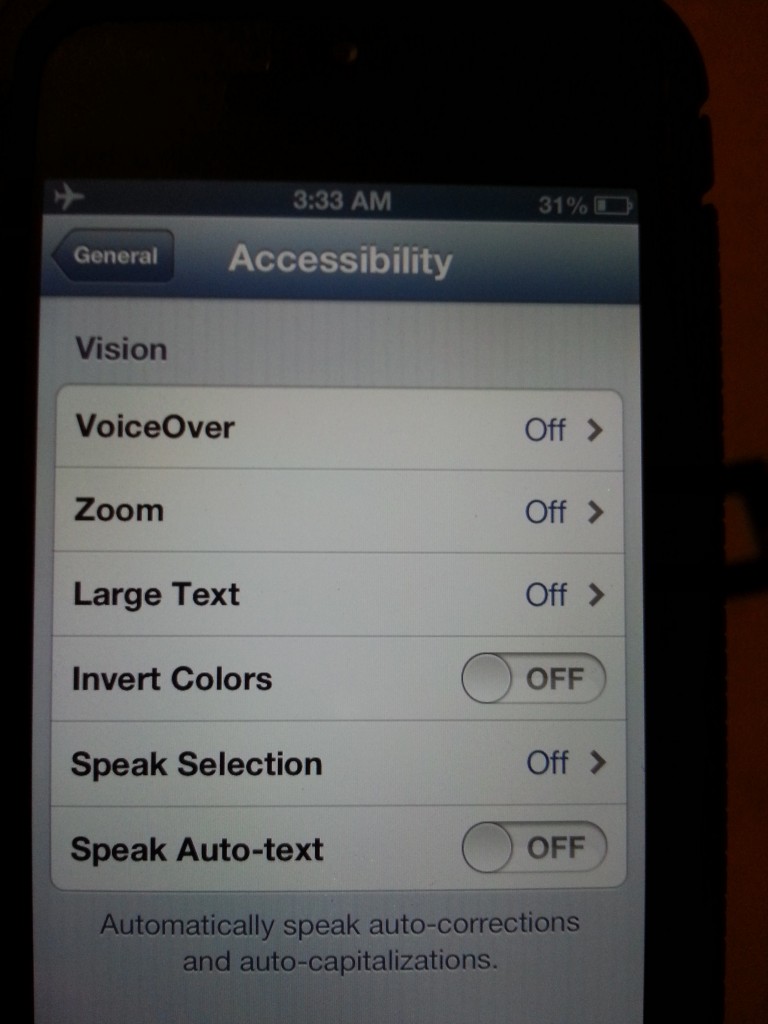
How is Vision Option Helpful for Vision Impaired People?
We all are aware of the fact that Vision Impaired people cannot see, so how can they use an iPhone that is way too much technical for them.
The iPhone must be way to technical for them, but they can use the iPhone with Braille, or Rotor by connecting via Bluetooth. Any one can configure the settings for them and they can enjoy the fun like other people even being a vision-impaired person.
A part from the vision impaired people; the option of Vision provides many other options for the people who got a low eyesight or can read small words barely. They can turn on the voice over, can zoom in with three fingers, can invert colors, and can see large text from the same option.
Hearing – Accessibility
Once again, the option is self-explanatory. This option is made for those who got hearing problems or they wear a special instrument called Hearing Aids. This special instrument allows them to equalize the volume of both the ears according to their hearing limit. Some people hear loud and some people hear a bit low. Therefore, they get a hearing instrument that helps them with this issue.
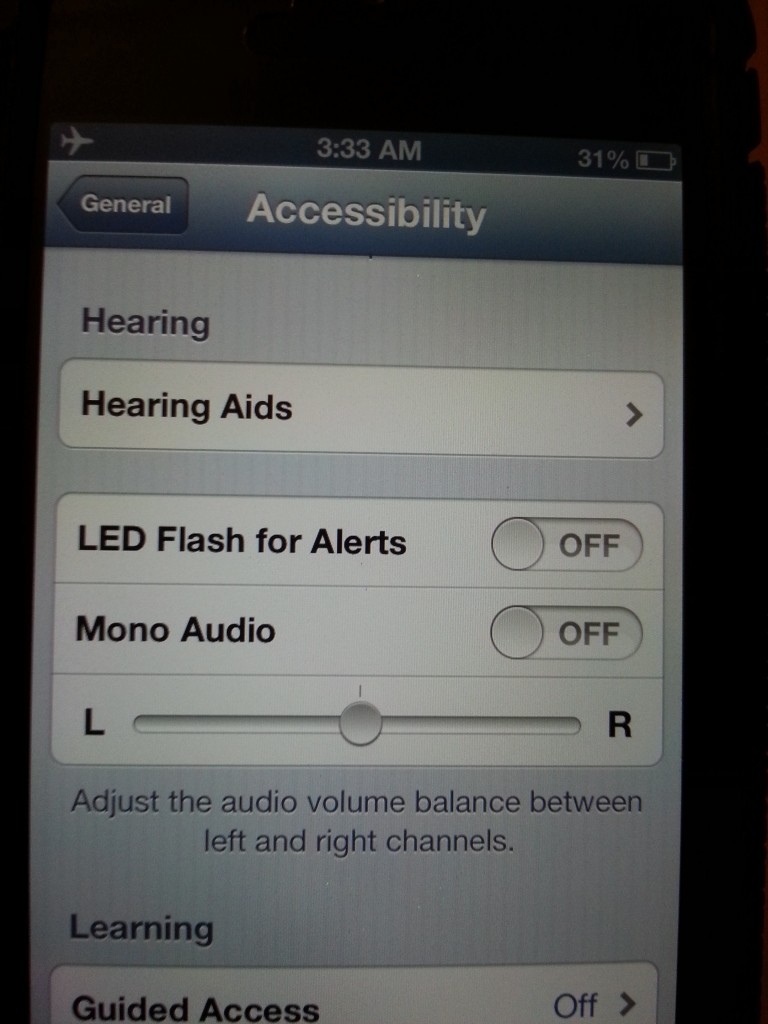
How is Hearing Option Helpful for People having Hearing Issues?
The hearing option in an iPhone is very helpful for the users who are having hearing issues. With this option of Hearing, a person can pair the iPhone with his/her Haring Aids easily and can control the volume balance by using the L – R indicator present on the screen. The person can easily adjust the volume according to the listening limit that is acceptable for him.
Physical & Motor – Accessibility
This feature won our hearts. We discovered this feature recently and many of you might be aware of this feature from ages or months or years. This feature is mainly used by those who are not comfortable with the physical buttons that are placed at different locations on the iPhone. The physical buttons on the iPhone include sleep/power button, volume buttons, and the home button. This feature also offers the ability to make custom gestures that can be used from the option of favorites. The custom gestures can be made like pinch to zoom and so on.
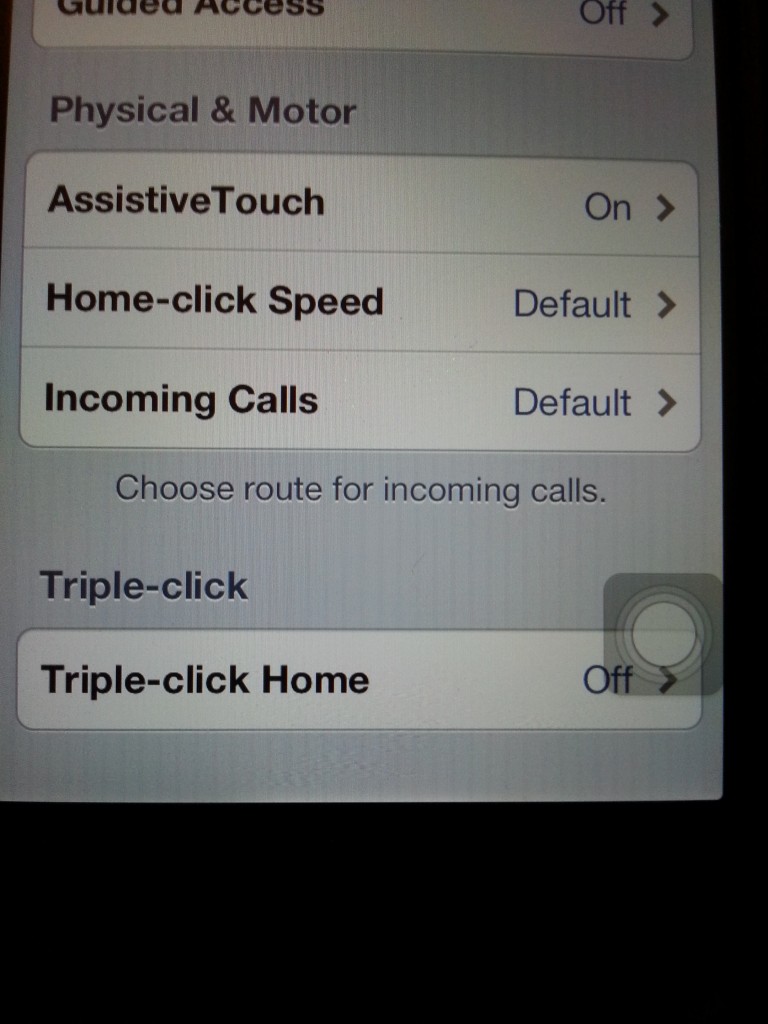
How is Physical & Motor Option Helpful for Disabled Person?
A part from custom gestures options, there is an option of Assistive Touch in the same option. This option is one of the best options that can be found in iPhone. This option simply eliminates the use of all the physical buttons like lock/power, home button, and volume button.
This option of Physical & Motor is very helpful for a disabled person or for an aged person in a way that it eliminates the use of physical buttons with on screen navigation. This on screen navigation can be turned on by Assistive Touch. When turned on, you see a circled icon in silver color on your home that can be placed any where on the screen. The circled home button is easy to adjust and play with, when you click on that circle button showing on the home screen, it simply popups four different features that include, Home, Device, Voice/SIRI, and Favorites.
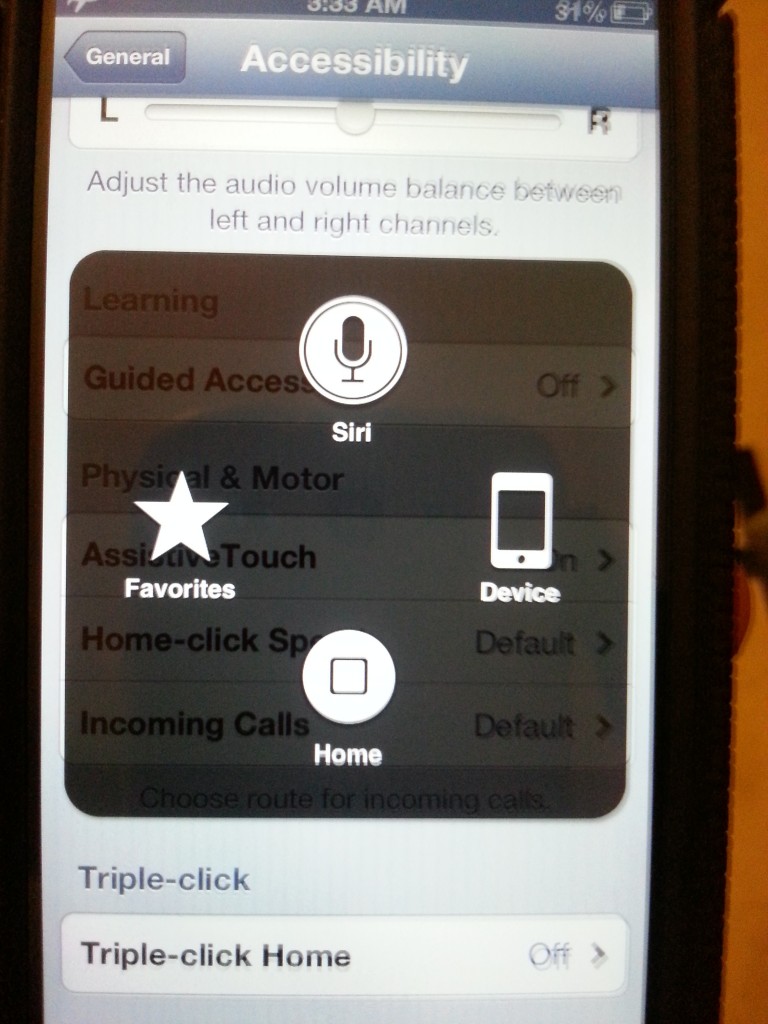
If you further go into device option, it shows you more options that are Lock Screen, Rotate Screen, Volume up, Volume Down, Mute and More. When you click more, it gives you more options that are Multitasking, Screen Shot, Shake, and Gestures.
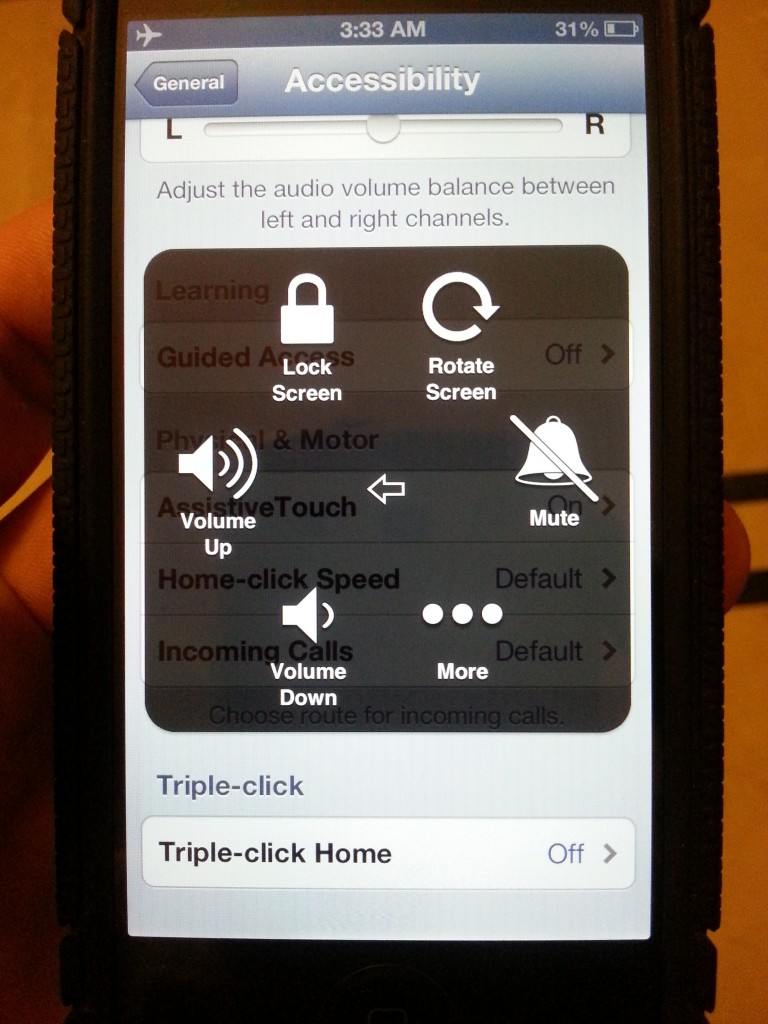
This all in one option simply eliminates the use of pressing the home button again and again or pressing the power button, or finding the silent button above the volume button to make the iPhone go on silent.
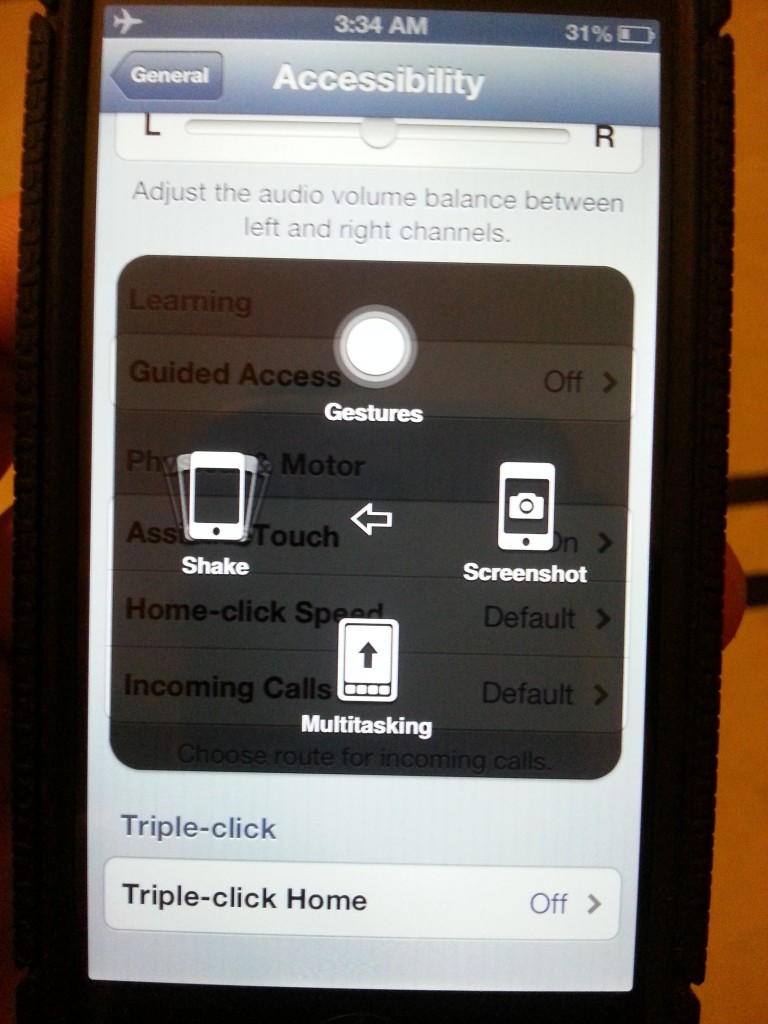
You will understand and enjoy the benefit from above mentioned features only when a person applies them or helps some one in applying them. Not every feature mentioned above is applicable to every one. There are some features limited to specific people and they will remain limited to them.
However, the feature of Assistive Touch is must have feature and it is very handy for a person to teach his grandparents/parents or any one in the family to use an iPhone the easy way. All you need to do is just take a step ahead and success will be there.
Do let us know if this information helped you or not. If yes then how did it help you?
