Today people owning an iPhone 3GS/3G got the downgraded method that was rumored from long. This downgrade method was confirmed to come somewhere back in 2010. After full two years of this rumor, today we got the iPad baseband downgrade in works. The iPad baseband downgrade is for 6.15.00 to 5.13.02 baseband to retain your official Unlock via Ultrasn0w and get back your GPS working. Every one must be happy in downgrading their Baseband from 6.15.00 to 5.13.02 and they must be facing some issues after the downgrade. Few people, not every one, face the issue of No Signal issue on their iPhone 3GS/3G after the iPad baseband Downgrade.
Those of you are facing the issue should not worry about this issue because it is normal and you need to do few things in Cydia to resolve this issue. The things that you need to do are not pre-requisite of technical skills, though it only requires some basic knowledge of adding and removing Packages from Cydia. We assume that every one must know about this thing for sure. If you don’t know about this removing of Cydia Packages, then don’t worry. We got it covered for you.
Now follow the steps told by @MuscleNerd to fix the issue:
Step 1:
Open Cydia and go to Manage> Packages
Step 2:
Once you are in that place, see for Mobile Substrate or Ultrasn0w.
Step 3:
Now uninstall Ultrasn0w first and then re-install it. The issue must be fixed.
Step 4:
If the issue still remains, then un-install Mobile Substrate and re-install it.
These steps should fix your no signal issue after downgrading the iPad baseband. If you want any help regarding the iPad baseband downgrade, feel free to contact us from our contact us section and an expert will help you with your issue.
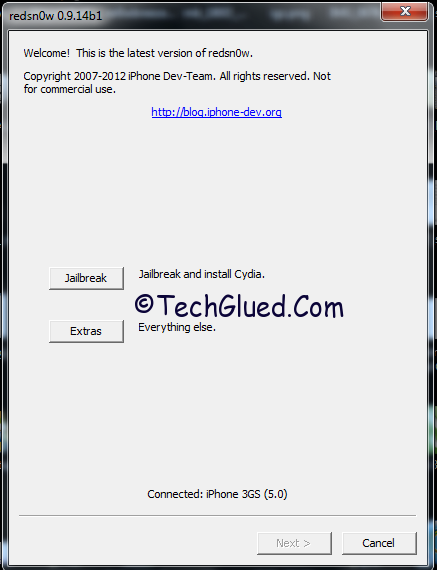
Leave a Reply