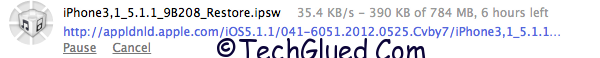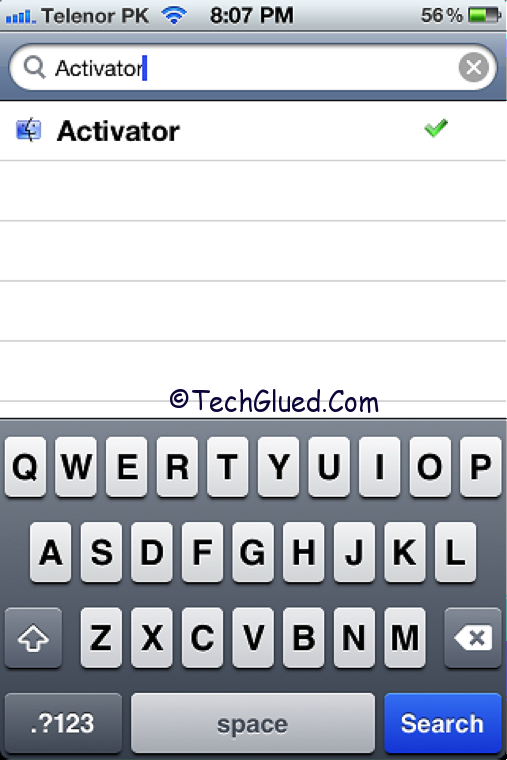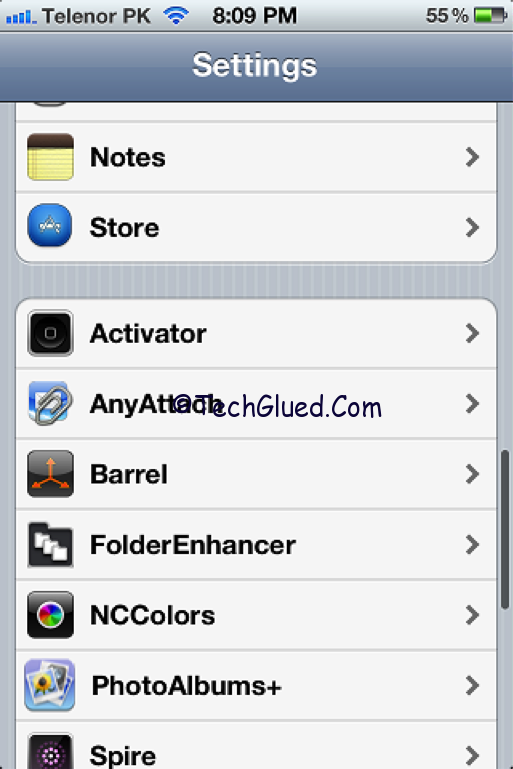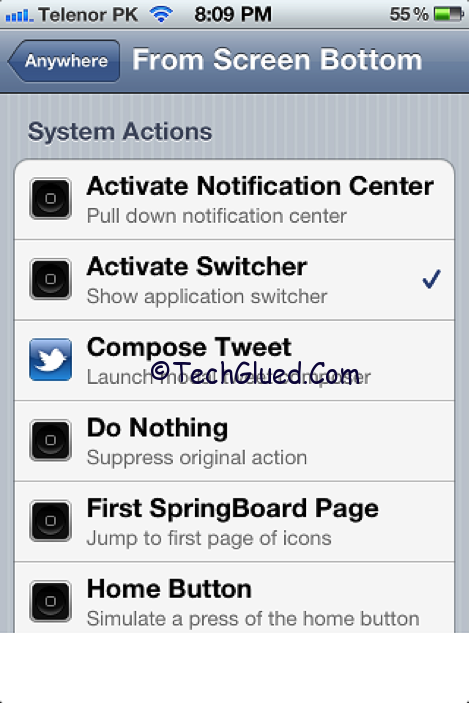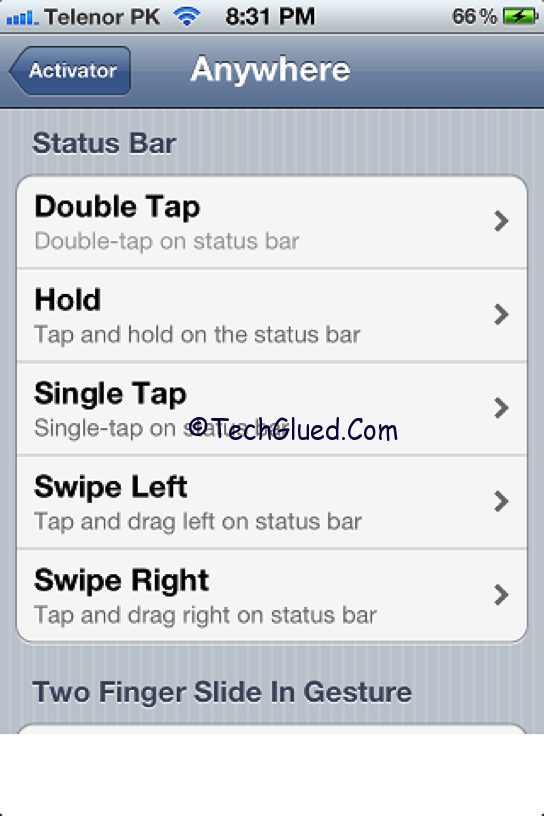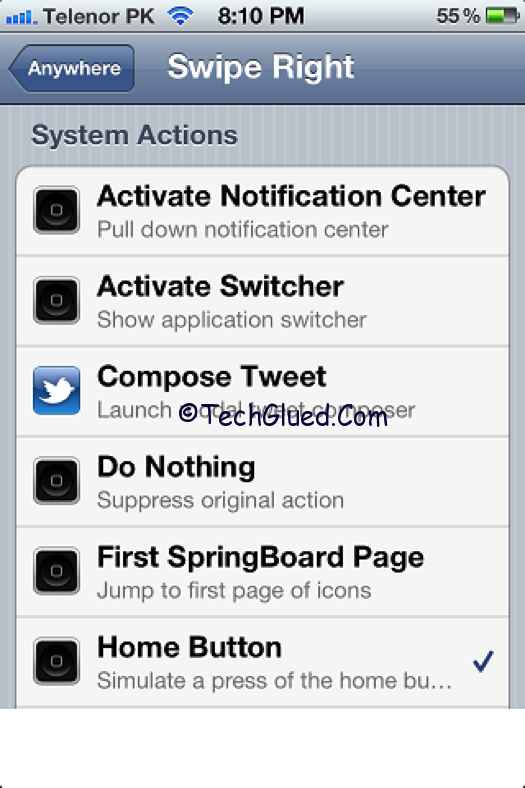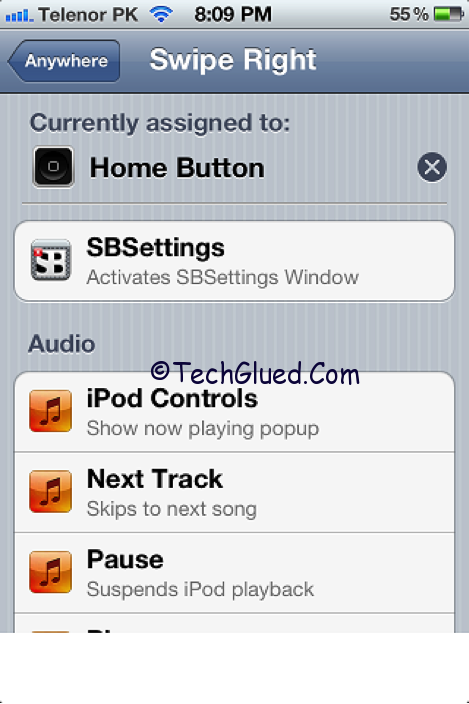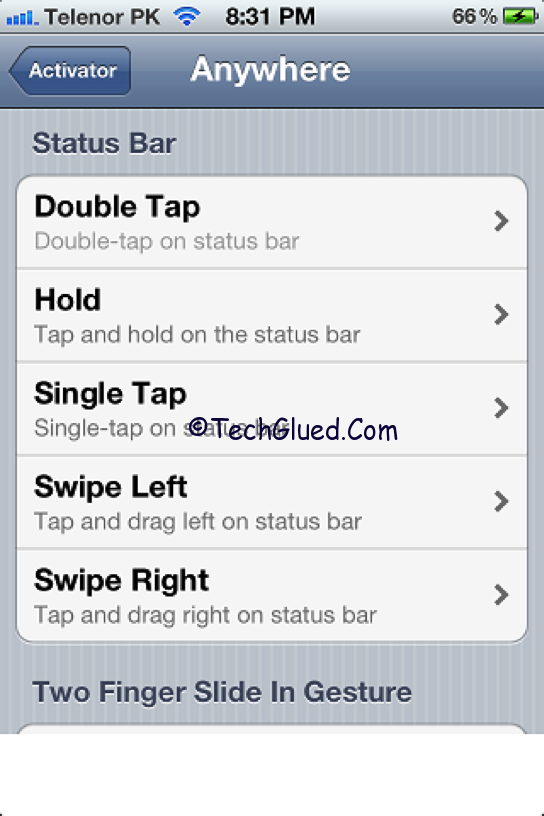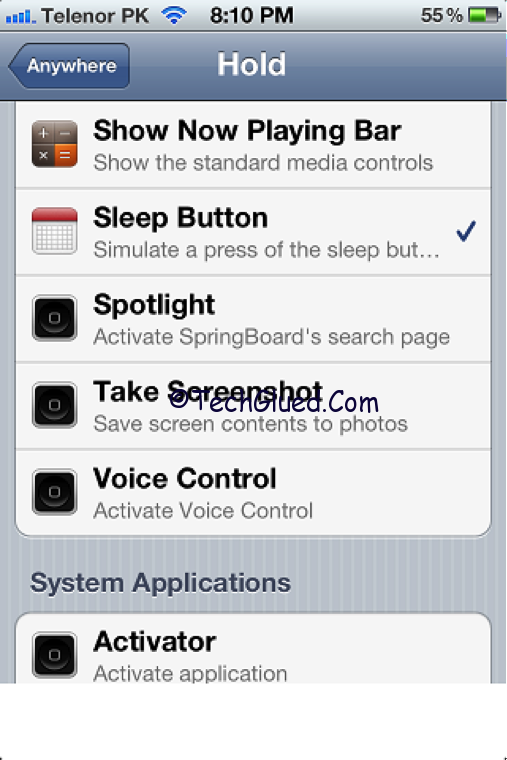Like last year, this year something great is coming towards you. An event in which you can double your chance to meet the Dev-Team and The Chronic-Dec Team, the real heroes behind the hard work of Jailbreak and different tools. This year, they all are going to come at one place called WWJC (World Wide Jailbreak Convention) that was previously called MyGreatFest. Many of you won’t be aware of this name because this happened in 2011’s fall where the creator of Cydia (Saurik) and the Chronic-Dev Team members (P0sixninja and iOPK) came for a speech. A part from them, many more developers of different platforms also came for a great speech.
This year, the iOS hackers of the Jailbreak community will be joining up at WWJC to perform different speeches. Last year the venue was in U.K and this year, guess what? The venue is coming to home land of Apple called San Francisco. The venue will be The South San Francisco Conference Center, where all the iOS hackers and iDevice lovers will meet face to face.

To make this thing happen, @Jailbreakcon team is working hard to make it possible. Meanwhile, @pod3g, the French iOS hacker who worked on the iOS 5.1.1 Untethered Jailbreak for iPhone 4S, iPad 3, iPad 2 and A4 Devices with the dream team have setuped a poll on his blog regarding the topic of speech that you want him to talk about on this years WWJC. The topics are as follow:
| History of jailbreaks and exploits since 2007 | |
| Bootrom / iBoot exploitation | |
| Userland exploitation | |
| Vulnerability research | |
| Explanation of iOS security features in detail | |
| Exploitation of common vulnerabilities | |
| Other (tell me on twitter) |
The topics are really interesting for the speech and you must be more interested in any one of these topics for the speech. The choice is yours. Vote for the best topic you like to hear about. Do keep in mind that this year WWJC will for sure bring some new iOS experts in the field. Someone out of you might be more interested in learning about iOS that he becomes the next member of the jailbreak community. You never know when you can get lucky. You can select the topic from here.
On the other hand the tickets for WWJC are on sale. Grab one for yourself now before they are sold. The date will be Saturday, September 29, 2012 from 9:00 AM to 7:00 PM (PT). We will be going live for this year WWJC. You can book your WWJC tickets from here now.
[author] [author_image timthumb=’on’]http://www.techglued.com/wp-content/uploads/2012/06/IMG_0251.jpg[/author_image] [author_info]After seeing my image, People would consider me as a Super Man or some sort of Comic Hero, The fact is that I am nothing out of it. I am a simple Geek of Apple and a Blogger.[/author_info] [/author]