After getting inspired from iOS Jailbreak, Android started to get rooted. Although, Android doesn’t needs to get rooted like iOS because Android is more friendly in changing the themes, adding add-ons and every other thing that iOS requires after Jailbreak Android have that. It is said that Android is compatible with third party Apps and one owning an Android Device can easily install third party software’s easily. One can easily customize Android without any hustle or difficulty. Still there are some things, some features that a user cannot access or want to change the way he/she wants it to be and cannot do it due to some restrictions based on Android.
To remove those restrictions, people go for rooting their phone. Rooting an Android can provide a special invitation to hackers. Malware, and Viruses to attack your phone easily because your Root access is easy. And any third party unknown source app, add-on, tweak, widgets, or anything could get you in trouble. But, you can be secured by using any good antivirus from Play Market to secure our Device and refrain from installing things from unreliable sources.

Like we talked about Rooting, most of you would think that Rooting is very difficult and hard to do. If you are thinking that way, then you are wrong. These days, this CF-Root Tool is on the verge for Rooting Android Smart Phones and it is the easiest tool that a greenhorn can use to Root his Android Device. Even that greenhorn can Root his Samsung Galaxy SIII without any hustle. The rooting of Android Smart Phones couldn’t be easy without this CF-Root Tool. Especially the revised version of this tool released by Chainfire at XDA Developers made it easier to Root Android Smart Phones.
Now lets move for the process of rooting your Samsung Galaxy SIII.
Before we proceed on, make sure that you have the Phone with the following information.
Samsung Galaxy SIII GT-i9300.
You can check this by going into Settings>About Phone. Over there you will see a screen like this one as shown below:
If you have the same model number, you are ready to go. If you got a model number different from GT-I9300, then you cannot proceed on with this guide. You will have to wait for some other update.
What things you need to download?
You need to download the following things
- Odin-v1.8.5 (Direct Download)
- CF-Root-SGS3 (Direct Download)
Root your Samsung Galaxy SIII How To:
Step 1:
Download the above files and extract them to your desktop.
Step 2:
Now run Odin and make sure that your Device is connected to the PC.
Step 3:
When Odin is opened, you will see many options. All you have to do is, go to the PDA Option as shown below and select the .tar file that you extracted in part 1.
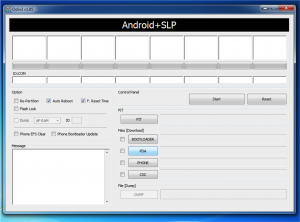
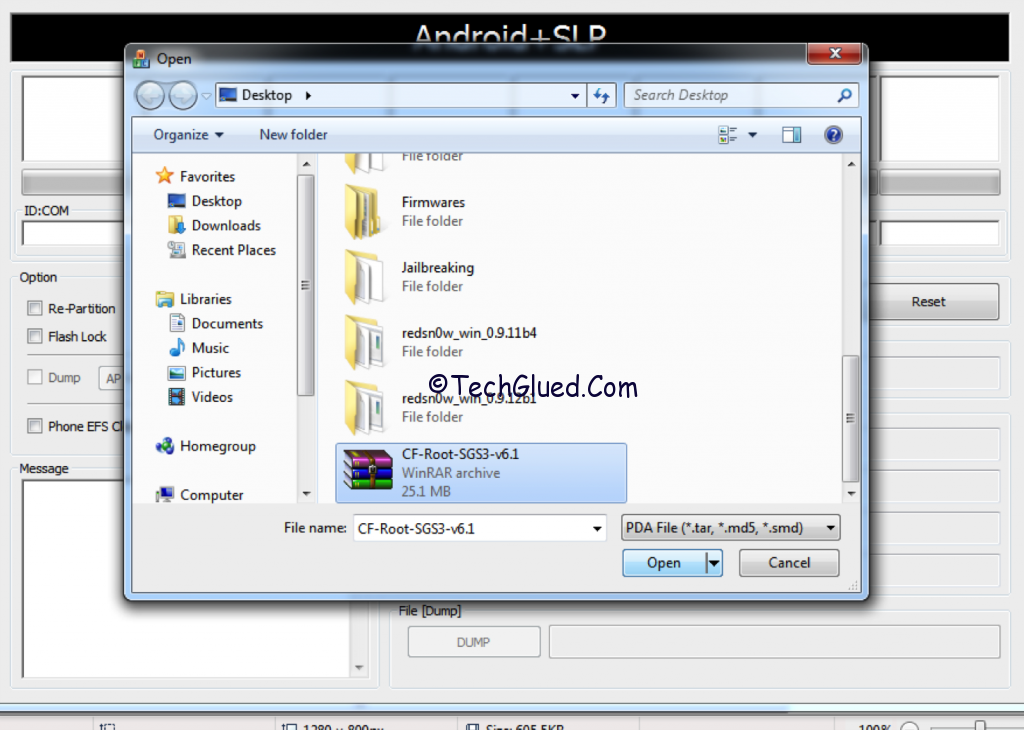
Step 4:
Now comes the tricky part. In this part you need to put your Device in to recovery mode, so Odin can detect and start its work.
In order to do that, you have to first turn off the DEVICE and then follow the steps below:
Press down volume button+ home button+ power button simultaneously.
Step 5:
Now reconnect your Device to PC and make sure that the Re-Partition option is unchecked in Odin. Once everything is re checked, you are ready to press start. It will take about (thirty seconds) to Root Samsung Galaxy SIII.
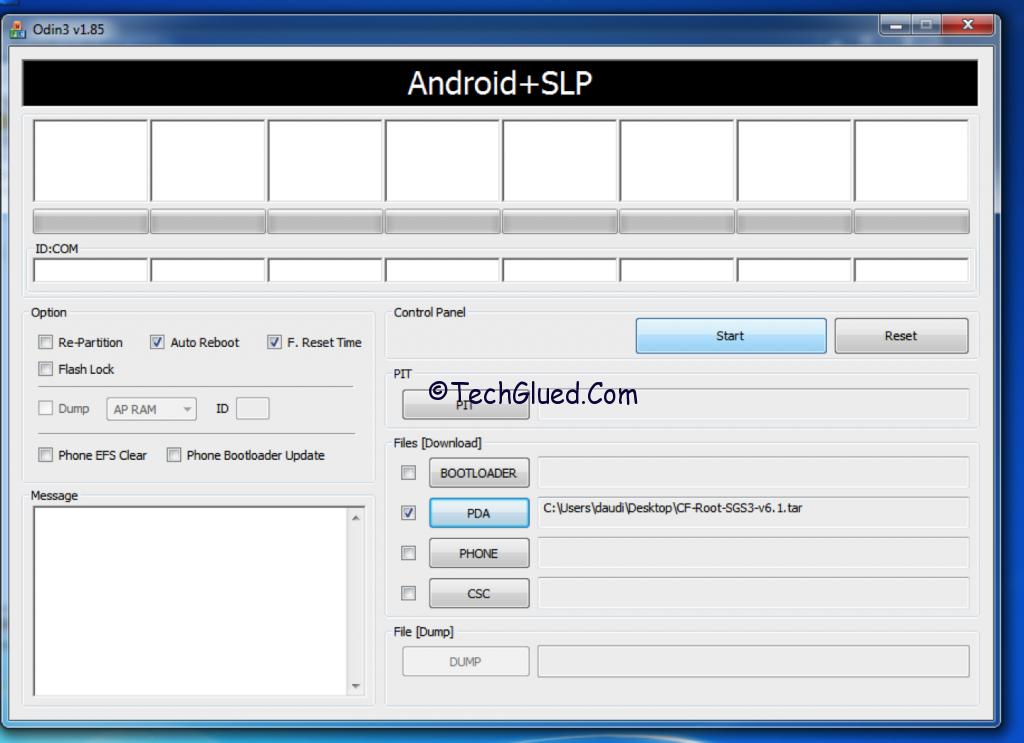
Once the process is done. You will be Rooted on your Samsung Galaxy SIII.
The Team of TechGlued.Com has not yet tested this method and they won’t be responsible if anything goes wrong. Try it at your own risk.
We got an alternative way by which a user can get Paid Apps for Free without Rooting their Device. You can see that method from here.

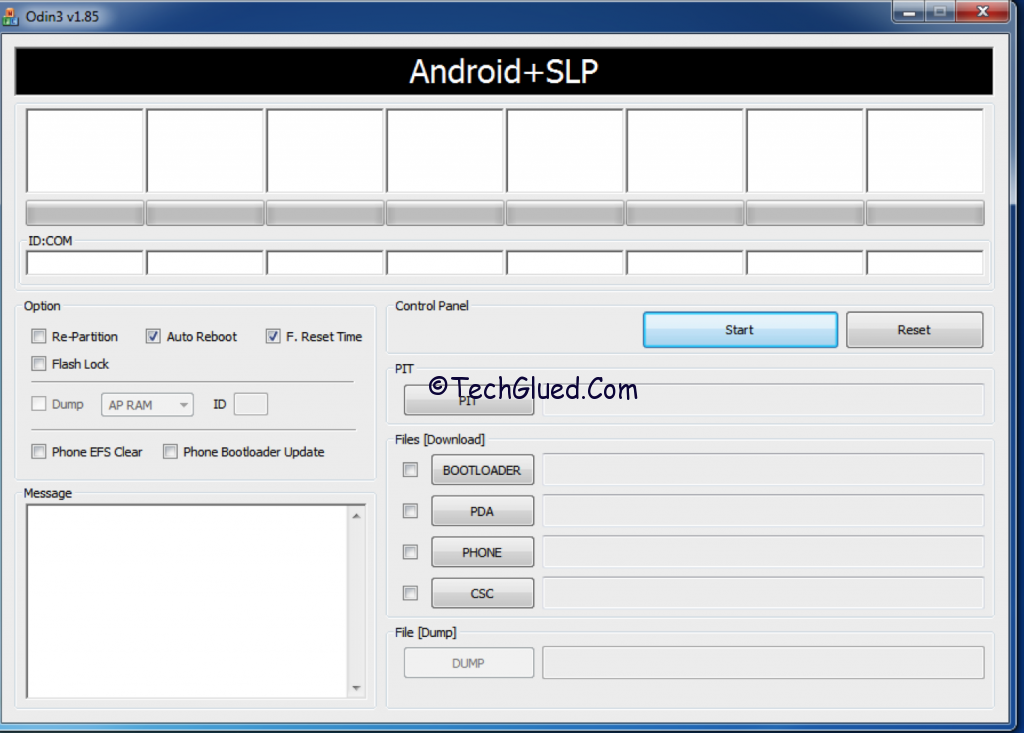
Comments
One response to “How to Root Samsung Galaxy SIII i9300 with CF-Root Tool (Windows)”