These days to back up your iPhone/iPod/iPad have become a difficult task to attempt. All the credit for making it difficult goes to Apple for releasing a new iOS version after few months and then the credit goes to iOS Hackers who are releasing the Jailbreak for that iOS from time to time. In this game of Cat and Mouse (Apple and iOS Hackers), the public that is affected is the users of iPhone/iPod/iPad because some update to latest iOS and some wait for the Jailbreak to arrive, so they can update to latest iOS version.
Now over here, the issue arises at the time of Backing up your iPhone/iPod/iPad. When you are willing to update your iPhone/iPod/iPad to latest iOS or want to Jailbreak your iPhone/iPod/iPad using the latest Jailbreak Tool, you need to back up your iDevice for safety purpose. In these both scenarios, people often buy backup software’s, rely on iTunes (Totally unreliable), or find some other way out that requires a Jailbreaked iDevice in order to do a backup.
However, 99% people prefer iTunes because it is safe and easy to use than other free software’s present out there, but for us, the thing is different. We don’t rely on iTunes because it is not worth it to be used for backing up your iPhone/iPod/iPad. According to our personal experience, we wont recommend any one for backing up their iPhone/iPod/iPad via iTunes because in iTunes 11 (the latest version) we faced some issues like Apps were gone away while restoring from the backup, although the contacts, messages, and previous settings were restored. However, the main thing is that the Apps were gone and weren’t restored back to our iPhone via iTunes. There might be some issue with the iTunes or on our end, but still the thing that is gone is gone.
Therefore, we came up with a well renowned Backing up Tool for your iPhone/iPod/iPad, you can say that an alternative to iTunes. We thought on sharing the Tool and a complete guide on how to back up your iPhone/iPod/iPad before updating or Jailbreaking.
Below are the steps to follow to back up your iPhone/iPod/iPad manually like a boss.
Step 1:
First of all download the tool called iTools from our dedicated Software’s download page here.
The tool is available for MAC and Windows both.
Step 2:
Now open iTools and let it read your iPhone/iPod/iPad. Make sure that iTunes is closed.
Step 3:
When iTools opens and your iPhone/iPod/iPad is recognized by iTools, it will show you a screen like this.
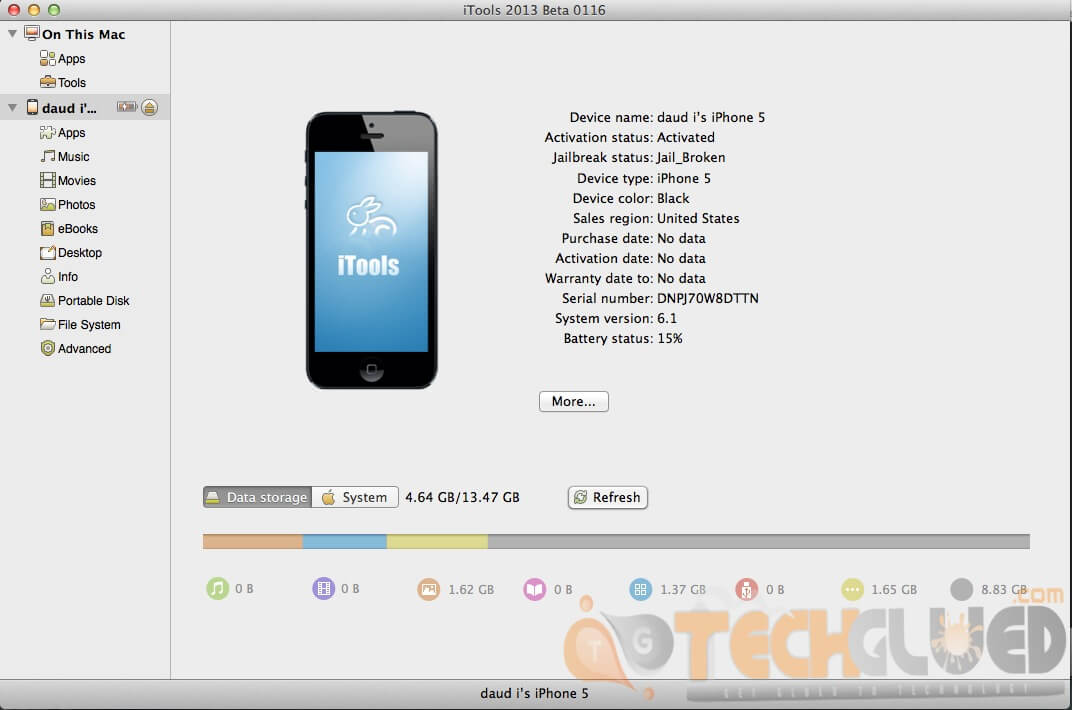
Step 4:
Now it’s the time for you to decide about what things you need to backup from your iPhone/iPod/iPad.
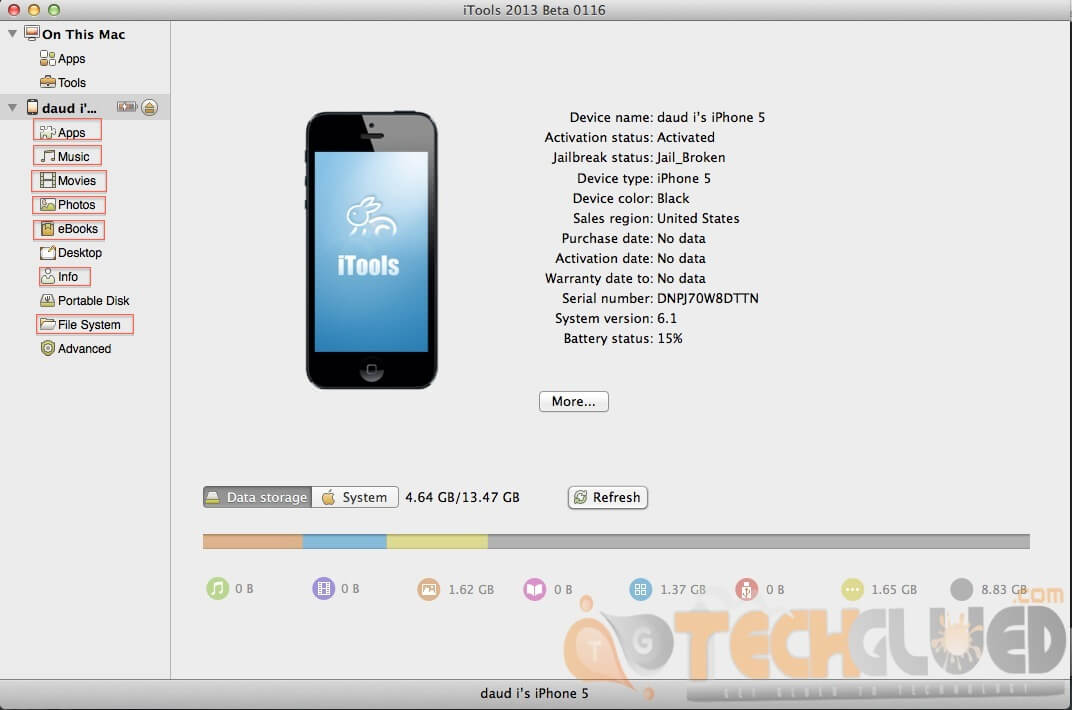
In order to do that there will be a list of things shown by iTools that can be backed up easily. The list is as follows:
- Apps
- Music
- Movies
- Photos
- EBooks
- Info
- File System
You are only interested in the above-mentioned features. Rest don’t touch them because they are useless.
Step 5:
Now, you have to play with two buttons for backing up your iPhone/iPod/iPad via iTools and restoring them back after Updating or restoring the Devices. The buttons in which you are interested are Import, Export, and Backup.
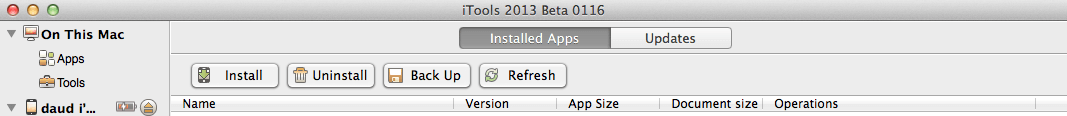
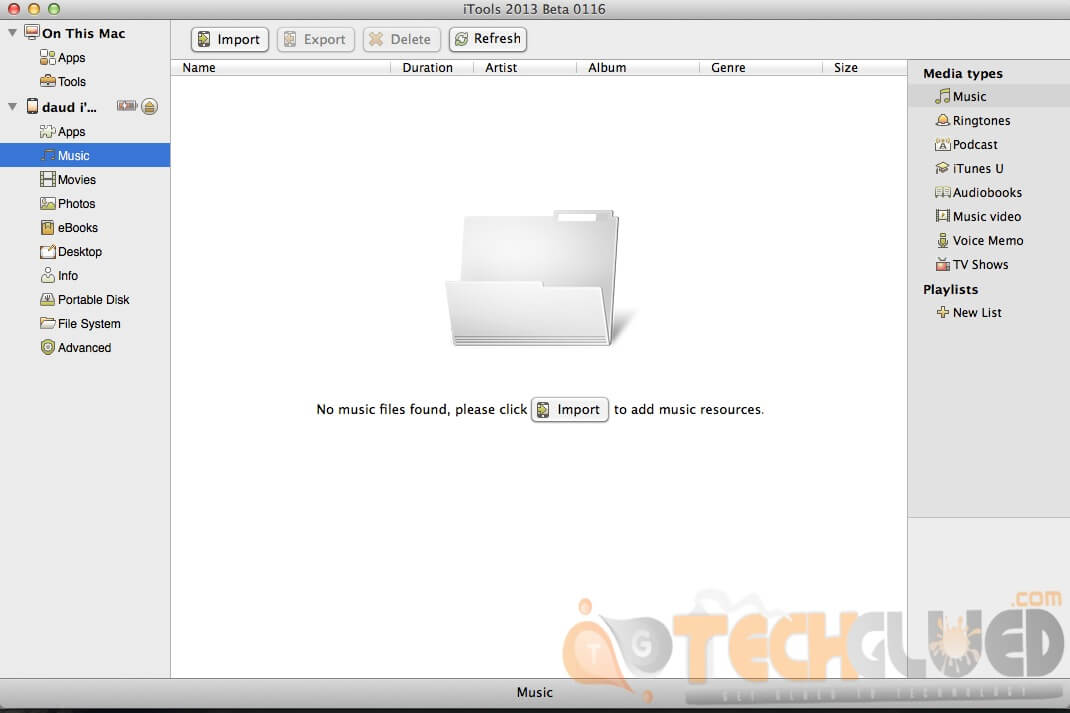
Step 6:
In order to back up the Apps, go to Apps section in iTools.
In order to back up contacts, go to Info Section in iTools.
In order to back up Movies; go to Movies Section in iTools.
In order to back up Music; go to Music Section in iTools.
In order to back up stuff downloaded form Cydia, go to File System Section in iTools only if you know what you are doing and what is the location of the stuff.
Step 7:
Now you have to play with Import, Export, and Backup options.
Step 8:
You are all done with backing up your iPhone/iPod/iPad like a boss. Make sure you do a backup from iTunes as well, just to be on safer side.
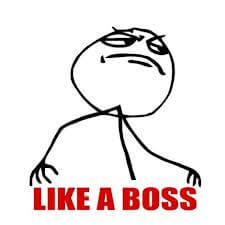

Leave a Reply