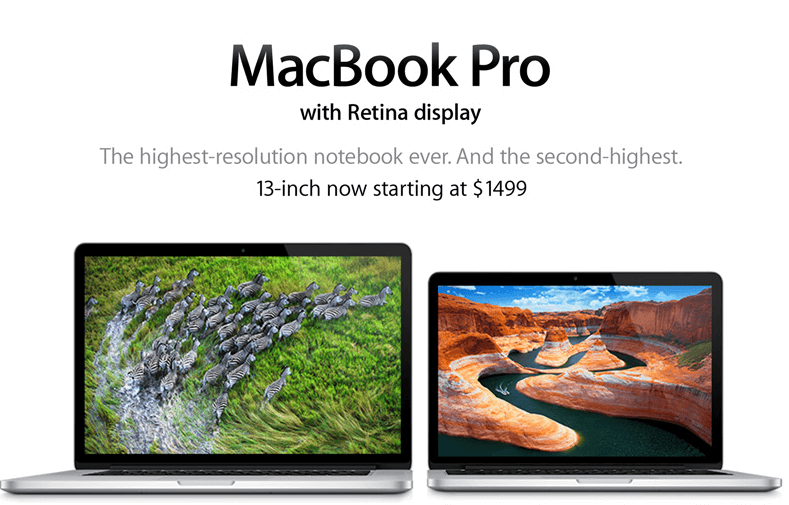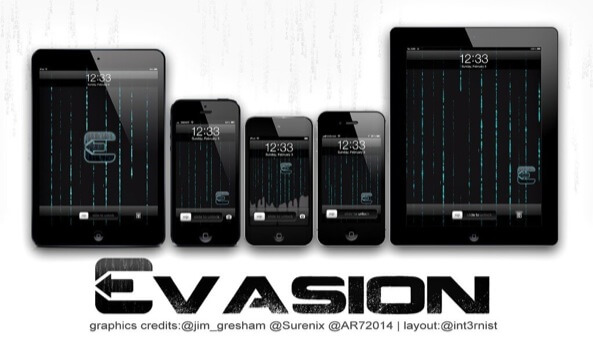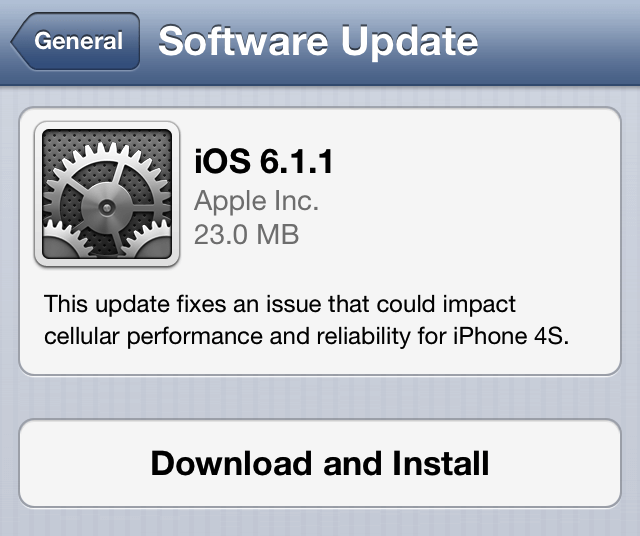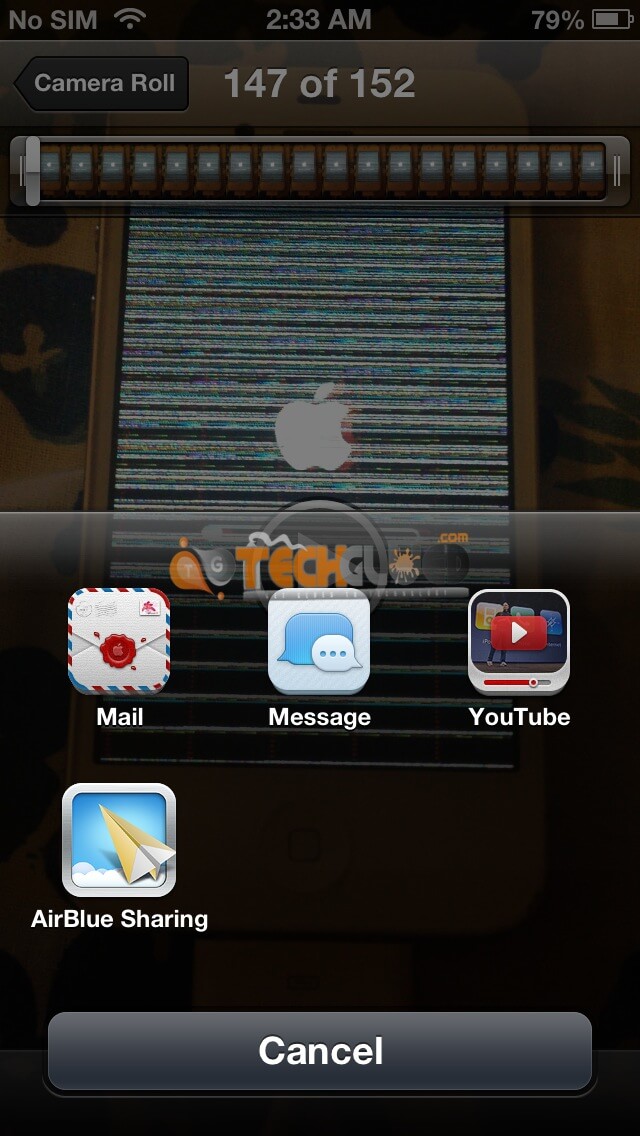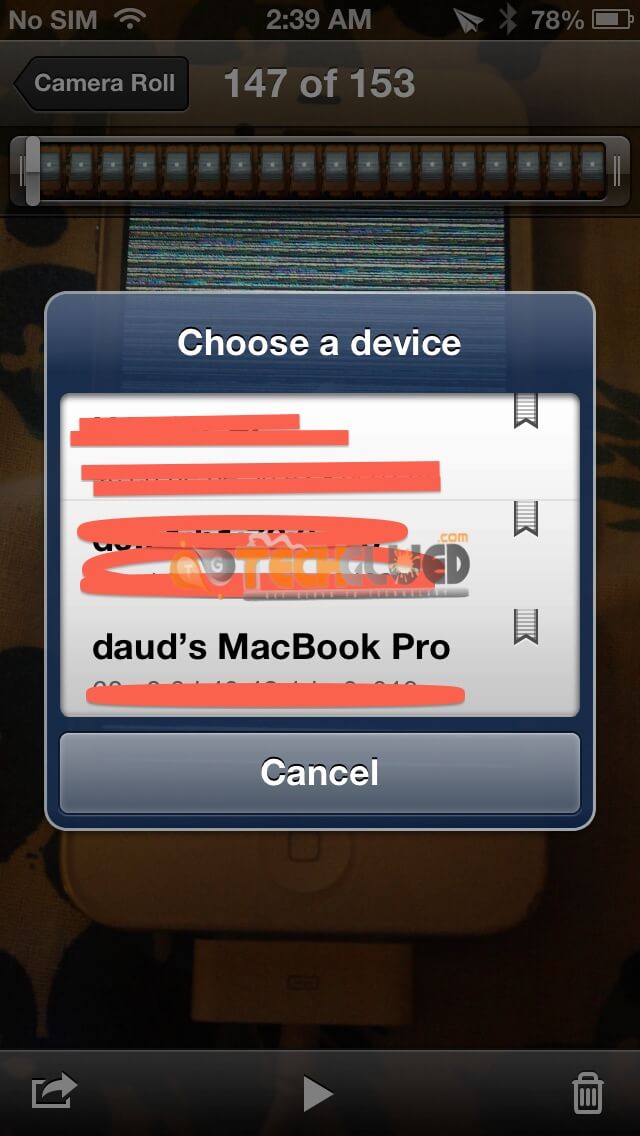The time has come for the history to repeat again after years. This time the history is repeating in the most advanced iOS ever that is iOS 6’s latest update of iOS 6.1. Apple fixing minor bugs and making some improvements to SIRI recently released the update of iOS 6.1. While making these changes and adding new features, Apple might not have looked into a mysterious security hole that was founded by jailbreaknation. The security hole founded by jailbreaknation is the same loophole that existed in iOS 4.2.1 and at that time it was patched by iOS 4.3 update.
Unluckily, the same loophole is back in iOS 6.1 with a new technique. This time the method to by-pass the lock code is a bit difficult because it requires some time and patience in order to accomplish the goal. The method is different from the preceding loop hole one’s, but the starting of the procedure to access into the iPhone is the same that is “Emergency Call” method. As noted by Jailbreaknation, the method works on iPhone only and not on iPad or iPod, they are safe from this loop hole.
How To Bypass iOS 6.1 Lock screen Passcode via Security Flaw
Now comes the turn of the method that was posted by Jailbreak nation on how to by pass the pass code screen on an iPhone to view the images and do some mess with the address book on an iPhone of a user. The steps are as follows:
1. Lock device
2. Slide to unlock
3. Tap emergency call
4. Hold sleep button until the power down prompt shows. Click cancel, you will notice the status bar turn blue. Type in 911 or your emergency number and click call then cancel it asap so the call dosen’t go through.
5. Lock your device with the sleep button then turn it on using the home button.
6. Slide to unlock then hold the sleep button and in 3 seconds tap emergency call. This will spazz out the phone and cause it to open.
[Make sure to continuously hold the sleep button until you are done looking in the phone]
And there you go, the phone will reveal its contact, call, and voicemail information.
You can also create a contact and view the photo gallery in doing so. You can also send emails and texts through the sharing a contact feature.
Video:
UpdateX1:
You can make Phone Calls Even with this trick.