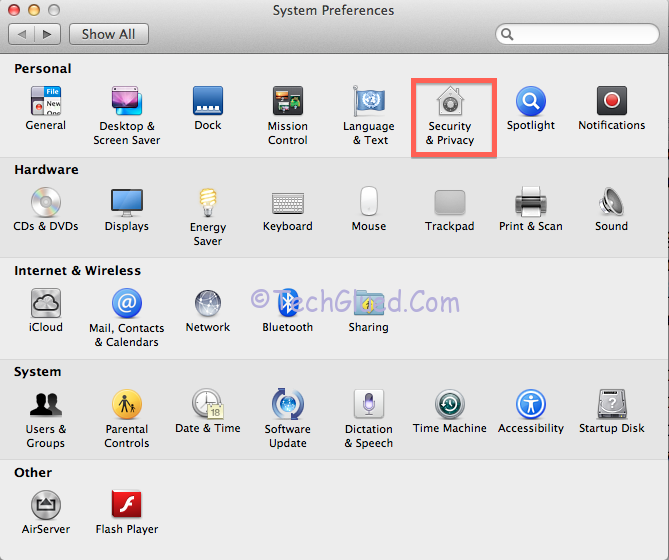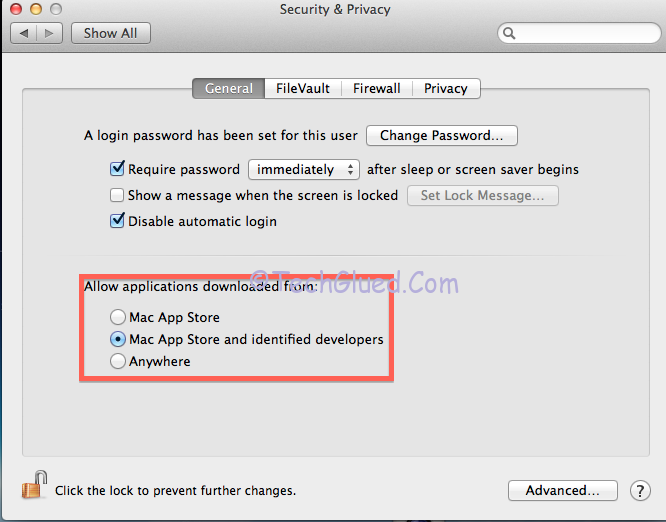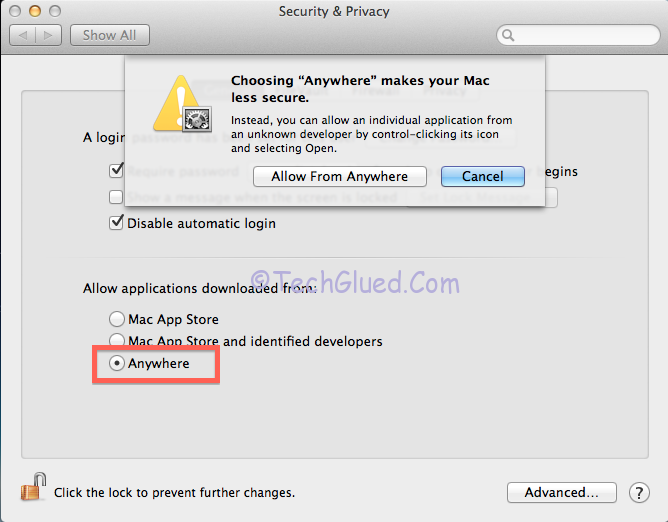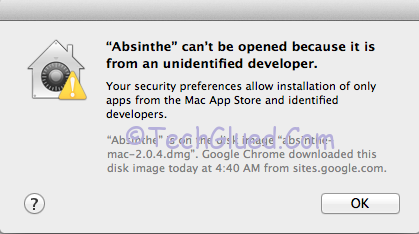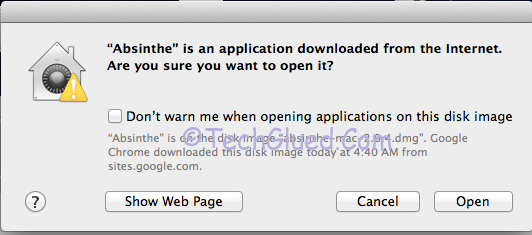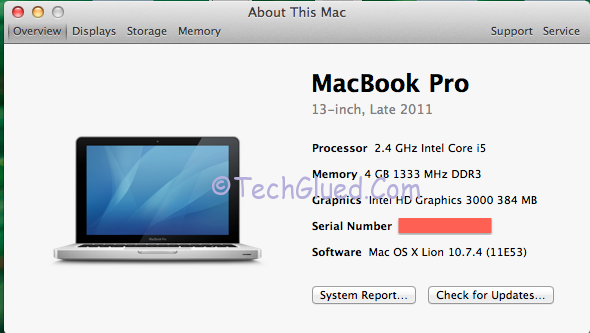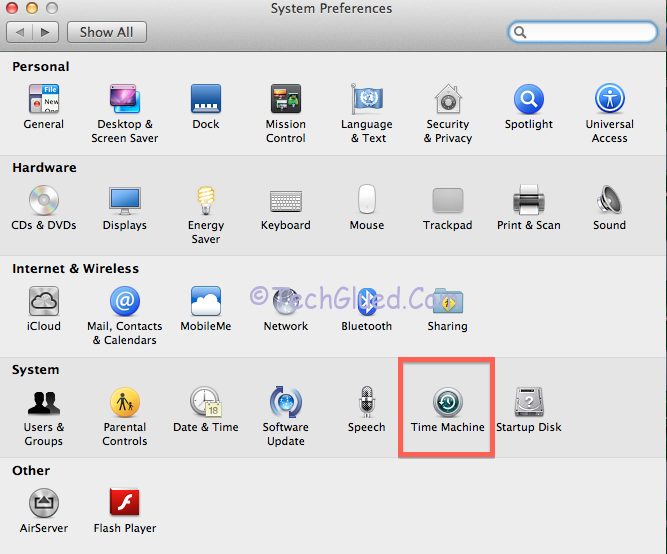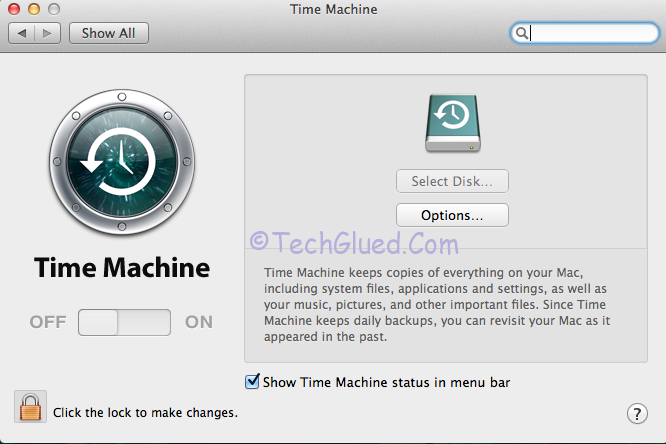The previous announcement made by Tim Cook regarding OS X Lion launch has been done now. Finally, the OS X Mountain Lion has been released in the MAC App Store for the price of $19.99. This new version of OS X Mountain Lion got tons of new features in it making the best OS X ever released yet. The download is exclusively available via the MAC App Store for $19.99 as stated above.

The new build of OS X Mountain Lion brings iCloud® integration, the all-new Messages app, Notification Center, system-wide Sharing, Facebook integration*, Dictation, AirPlay® Mirroring and Game Center.
“People are going to love the new features in Mountain Lion and how easy it is to download and install from the Mac App Store,” said Philip Schiller, Apple’s senior vice president of Worldwide Marketing. “With iCloud integration, Mountain Lion is even easier to set up, and your important information stays up to date across all your devices so you can keep editing documents, taking notes, creating reminders, and continue conversations whether you started on a Mac, iPhone or iPad.”
[learn_more caption=”Mountain Lion Available Today From the Mac App Store”]CUPERTINO, California—July 25, 2012— Apple® today announced that OS X® Mountain Lion, the ninth major release of the world’s most advanced desktop operating system, is available as a download from the Mac® App Store℠. With more than 200 innovative new features, Mountain Lion includes iCloud® integration, the all new Messages app, Notification Center, system-wide Sharing, Facebook integration*, Dictation, AirPlay® Mirroring and Game Center. Mountain Lion is available as an upgrade from Lion or Snow Leopard for $19.99. “People are going to love the new features in Mountain Lion and how easy it is to download and install from the Mac App Store,” said Philip Schiller, Apple’s senior vice president of Worldwide Marketing. “With iCloud integration, Mountain Lion is even easier to set up, and your important information stays up to date across all your devices so you can keep editing documents, taking notes, creating reminders, and continue conversations whether you started on a Mac, iPhone or iPad.” With more than 200 innovative new features, Mountain Lion includes: iCloud integration, for easy set up of your Mail, Contacts, Calendar, Messages, Reminders and Notes, and keeping everything, including iWork® documents, up to date across all your devices; the all new Messages app, which replaces iChat® and brings iMessage™ to the Mac, so you can send messages to anyone with an iPhone®, iPad®, iPod touch® or another Mac; Notification Center, which streamlines the presentation of notifications and provides easy access to alerts from Mail, Calendar, Messages, Reminders, system updates and third party apps; system-wide Sharing, to make it easy to share links, photos, videos and other files quickly without having to switch to another app, and you just need to sign in once to use third-party services like Facebook, Twitter, Flickr and Vimeo; Facebook integration, so you can post photos, links and comments with locations right from your apps, automatically add your Facebook friends to your Contacts, and even update your Facebook status from within Notification Center; Dictation, which allows you to dictate text anywhere you can type, whether you’re using an app from Apple or a third party developer; AirPlay Mirroring, an easy way to wirelessly send an up-to-1080p secure stream of what’s on your Mac to an HDTV using Apple TV®, or send audio to a receiver or speakers that use AirPlay; and Game Center, which brings the popular social gaming network from iOS to the Mac so you can enjoy live, multiplayer games with friends whether they’re on a Mac, iPhone, iPad or iPod touch. Additional features in Mountain Lion include the revolutionary new Gatekeeper, which makes downloading software from the Internet safer; Power Nap, which automatically updates your apps and system while your Mac is asleep; and a faster Safari® browser. New features for China include significantly improved text input, a new Chinese Dictionary, easy setup with popular email providers, Baidu search in Safari, and built-in sharing to Sina Weibo and popular video websites Youku and Tudou. Pricing & Availability OS X Mountain Lion is available from the Mac App Store for $19.99 (US). Mountain Lion requires Lion or Snow Leopard (OS X v10.6.8 or later), 2GB of memory and 8GB of available space. For a complete list of system requirements and compatible systems, please visit: apple.com/osx/specs. OS X Server requires Mountain Lion and is available from the Mac App Store for $19.99 (US). The OS X Mountain Lion Up-to-Date upgrade is available at no additional charge from the Mac App Store to all customers who purchased a qualifying new Mac system from Apple or an Apple Authorized Reseller on or after June 11, 2012. *Facebook integration will be available in an upcoming software update to Mountain Lion. Apple designs Macs, the best personal computers in the world, along with OS X, iLife, iWork and professional software. Apple leads the digital music revolution with its iPods and iTunes online store. Apple has reinvented the mobile phone with its revolutionary iPhone and App Store, and is defining the future of mobile media and computing devices with iPad. Press Contacts: Monica Sarkar Apple monica_sarkar@apple.com (408) 862-3204 Bill Evans Apple bevans@apple.com (408) 974-0610 Apple, the Apple logo, Mac, Mac OS, Macintosh, OS X, App Store, iCloud, AirPlay, iWork, iChat, iMessage, iPhone, iPad, iPod touch and Apple TV are trademarks of Apple. Other company and product names may be trademarks of their respective owners.[/learn_more]
Above is the Official Press Release of OS X Mountain Lion.
As the wait is now over, you can download the OS X Mountain Lion for the MAC App Store for $19.99.
Download OS X Mountain Lion (App Store Link)
Before you proceed with the Download of the OS X Mountain Lion, take some time out to check out the compatibility of Apps with OS X Mountain Lion from here and the precautions that you need to make before you instal OS X Mountain Lion are present here.