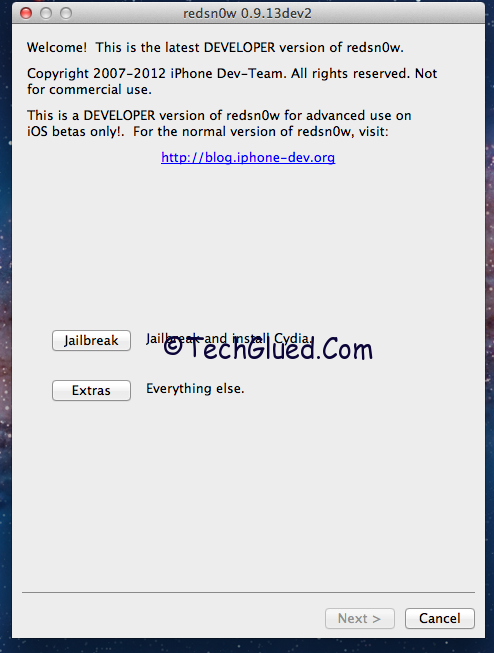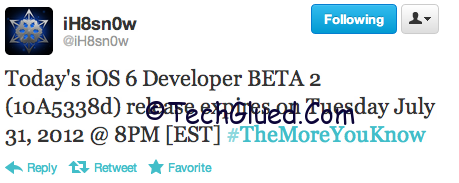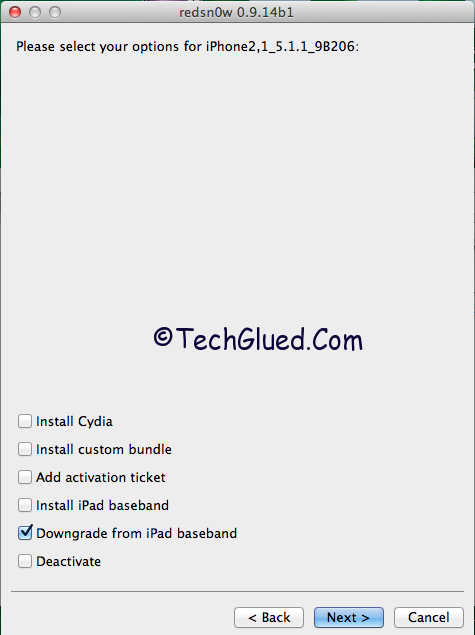Few days back we reported about the iPad Baseband 6.15.00 Downgrade for the iPhone 3GS and iPhone 3G users. After hearing the news of the iPad Baseband downgrade, many of the users owning an iPhone 3GS and iPhone 3G opted to downgrade the iPad Baseband to the old Baseband version of 5.13.02 to get officially unlocked by Ultrasn0w. When they were on the iPad Baseband, Ultrasn0w also unlocked them officially, but they were unable to use GPS on their iPhone 3GS and 3G. So, after the baseband downgrade, they were allowed to use the GPS on their iPhone 3GS and iPhone 3G without any hustle.
Many of the users owning an iPhone 3GS tried to downgrade the iPad Baseband and they were unable to downgrade it back to the old one. Even they tried every single trouble-shooting step. Still they couldn’t downgrade it back. Few people started to think that their iPhone might have some issue due to which they cannot downgrade it.
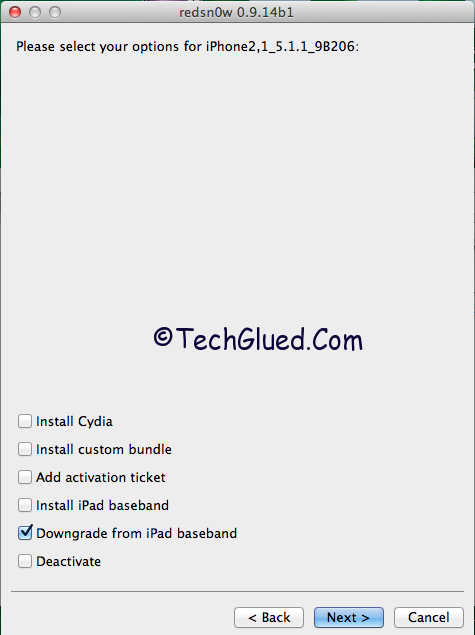
Luckily, @MuscleNerd today regarding this iPad Baseband Downgrade found the problem that was causing this issue. The issue persists in few iPhone 3GS’s that uses a different NOR CHIP due to which the iPad Baseband Downgrade is interrupted.
There’s a subset of 3GS iPhones that won’t take the downgrade. We now understand why (they use a slightly different NOR chip), and should be receiving a loaner of such a phone on Thursday the 28th. After we have one in hand we’ll tweak the redsn0w payload to handle that variation too!
The good news is that they got the fix for this issue and they are waiting for the iPhone 3GS from a loaner that would be arriving this Thursday the 28th. After they have got that iPhone 3GS, they would be fixing this issue in Redsn0w and after doing a test on that iPhone 3GS, they will release a new version of Redsn0w with that fix. We expect the new version of Redsn0w to be called Redsn0w 0.9.14b2.
Till then the issue is resolved, if you have an iPhone 3GS or iPhone 3G and want to downgrade the iPad Baseband 6.15.00, you can follow our complete guide for the Downgrade. Incase you face any issue, then wait for this new version Redsn0w coming this Thursday.
UpdateX1:
The time we talked about has passed away and still no update to the Redsn0w for the iPad Baseband Downgrade issue because @MuscleNerd haven’t received the iPhone 3GS yet. He is still waiting for the iPhone 3GS to arrive in his hands, so he can proceed on with the downgrade issue.
Thanks to Val Ernouf for posting in the comments about this latest update. Here is the latest Tweet of @MuscleNerd on the iPad Baseband.
According to the latest Tweet of @MuscleNerd, the status of the deliver is 6/24. This means that the delivery was made on 24 June 2012 and still he doesn’t have the iPhone 3GS in his hand. If the delivery of the iPhone 3GS takes long, @MuscleNerd will be going with the backup plan and most likely, he will release the new version of Redsn0w without testing it or will release the new version to specific testers. After testing, he will make the public release.
UpdateX2:
The latest updates are that @MuscleNerd got the iPhone 3GS from the loaner today and he will be doing some extreme testing for few days regarding the iPad Baseband Downgrade.
Now the iPad Baseband Downgrade for people who couldn’t make it is on its way in few days. At first, it was expected that the new version of Redsn0w would be landing last week on Thursday and it was delayed due to the late arrival of the iPhone 3GS. It was also expected that @MuscleNerd would be going with the backup plan. However, the wait was fair enough.
Now he finally got the iPhone 3GS, so we can expect the release within few days.
Thanks to Val Ernouf for the heads up.