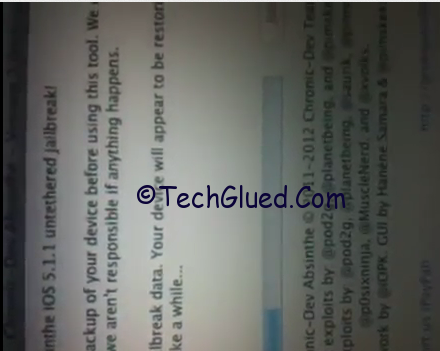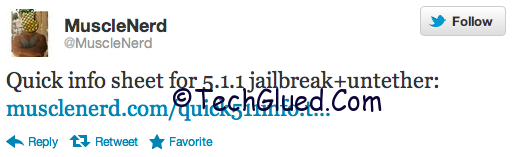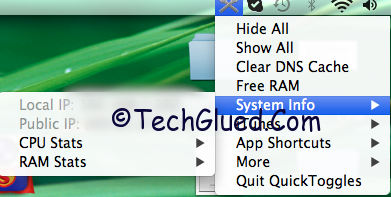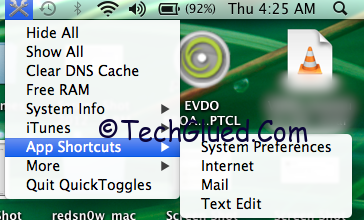Many iPhone/iPad/iPod users are out there Jailbreaked on ios5.0.1 anxiously waiting for the Jailbreak of the new iOS firmware 5.1.1. If any of you had a chance to look at the new lock screen of iOS 5.1, it’s really amazing. The camera button is always visible and clicking on that button does not activate the camera, sliding the lock screen upwards activates it. And it closes the same way by sliding from the top to bottom of the lock screen to shut the camera off and come back to the lock screen itself. This is one of the amazing features that are introduced in iOS 5.1.1. A part from this feature, SIRI the personal assistant also got an update with the support of Japanese Language.
I specifically loved this new feature that Apple introduced in its new iOS update and I wanted to update just so that I could get the new lock screen. The problem was that, I was depending on Unlock. There was no way that I could update to iOS 5.1.1 by preserving the baseband and grab this feature. Even if I managed to update to iOS 5.1, the jailbreak was tethered which is another pain for me. So I went on a deep search on Google and found out that we can get the same button on older iOS version, that it iOS 5.0.1 on which the Jailbreak is Untethered. I found a tweak called, “Camera Grabber”, the tweak that is similar to iOS 5.1’s camera lock screen’s feature. The camera button from the normal Cydia tweak was way better than all of the prevailing ones. And it works just like the new iOS 5.1.1.
If you want to grab that Tweak and make your iPhone/ iPod/ iPad look like it is on iOS 5.1.1, so follow the steps below to grab one for your self.
Steps to Follow:
Step 1:
First of all you need to Jailbroken on your iDevice. If you don’t know how to jailbreak or are new to Jailbreak community, you can follow our complete guide on how to jailbreak your iOS version from here.
Step 2:
Once you are done with the jailbreak or already got a jailbroken iDevice, simply open up Cydia and go into search tab.
Step 3:
Now search for “Camera Grabber”. Once you have found the Tweak Install it. Once done, the camera button will show up on your screen like shown below.
The tweak is available for free in the repo of Modmyi. You don’t need to add any sort of repo to get this tweak.
After installing this Tweak, don’t forget to put up a passcode on your iDevice because your privacy can be threaten by this feature. This is not the problem of Cydia Tweak; this is the problem with Apple’s latest iOS 5.1.1 also.