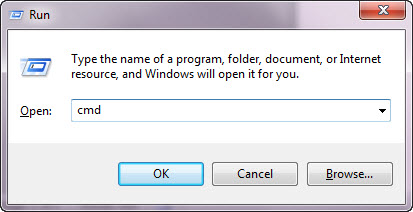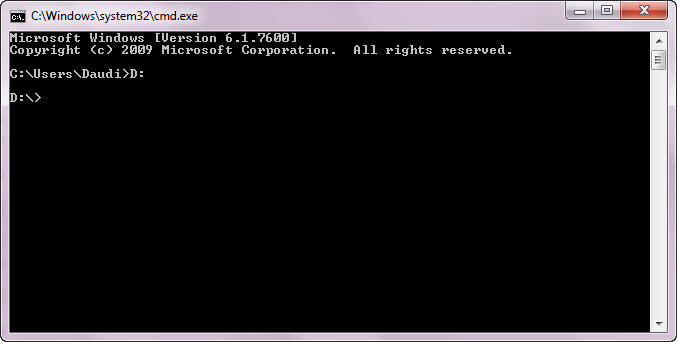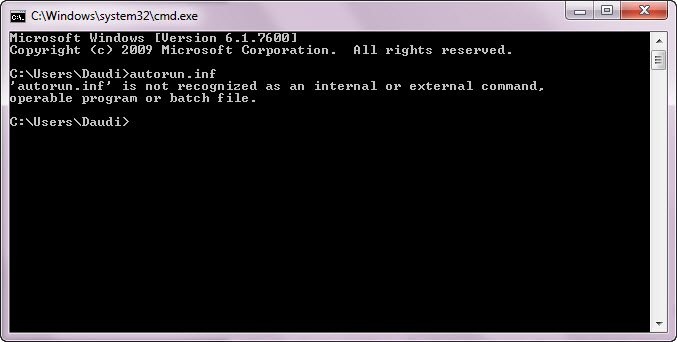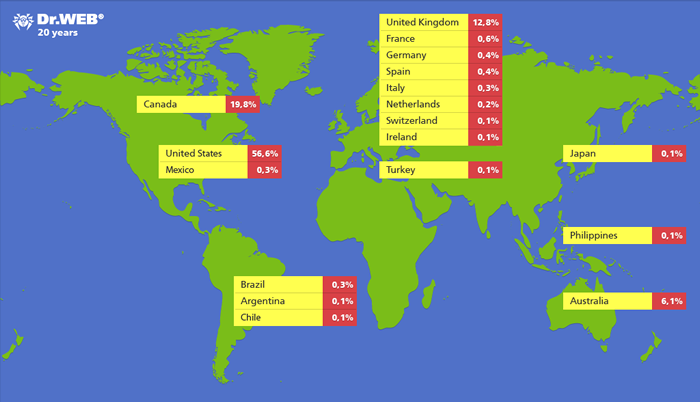Today the owner and C.E.O of Facebook, Mark Zuckerberg announced that they have acquired Instagram for $1 Billion and the team would be merging with the team of Facebook starting from today. In acquisition a corporate takes over the ownership stakes of another company and becomes the new owner of that existing company. Mark today explained in a detailed post on his page at Facebook the reason behind acquiring Instagram.
[learn_more caption=”I’m excited to share the news that we’ve agreed to acquire Instagram and that their talented team will be joining Facebook.”] I’m excited to share the news that we’ve agreed to acquire Instagram and that their talented team will be joining Facebook. For years, we’ve focused on building the best experience for sharing photos with your friends and family. Now, we’ll be able to work even more closely with the Instagram team to also offer the best experiences for sharing beautiful mobile photos with people based on your interests. We believe these are different experiences that complement each other. But in order to do this well, we need to be mindful about keeping and building on Instagram’s strengths and features rather than just trying to integrate everything into Facebook. That’s why we’re committed to building and growing Instagram independently. Millions of people around the world love the Instagram app and the brand associated with it, and our goal is to help spread this app and brand to even more people. We think the fact that Instagram is connected to other services beyond Facebook is an important part of the experience. We plan on keeping features like the ability to post to other social networks, the ability to not share your Instagrams on Facebook if you want, and the ability to have followers and follow people separately from your friends on Facebook. These and many other features are important parts of the Instagram experience and we understand that. We will try to learn from Instagram’s experience to build similar features into our other products. At the same time, we will try to help Instagram continue to grow by using Facebook’s strong engineering team and infrastructure. This is an important milestone for Facebook because it’s the first time we’ve ever acquired a product and company with so many users. We don’t plan on doing many more of these, if any at all. But providing the best photo sharing experience is one reason why so many people love Facebook and we knew it would be worth bringing these two companies together. We’re looking forward to working with the Instagram team and to all of the great new experiences we’re going to be able to build together.[/learn_more]
Instagram one of the most popular online photos sharing app for iOS and Android have more than a million of users in the past one year. Facebook is planning to keep Instagram as it is and not to merge with Facebook. They will be keeping the program independent, so they can expand the network of Instagram, and more people could reach the App. Another reason to keep the App independent is to keep the same API (Application Programming Interface) for Instagram and not to change it.