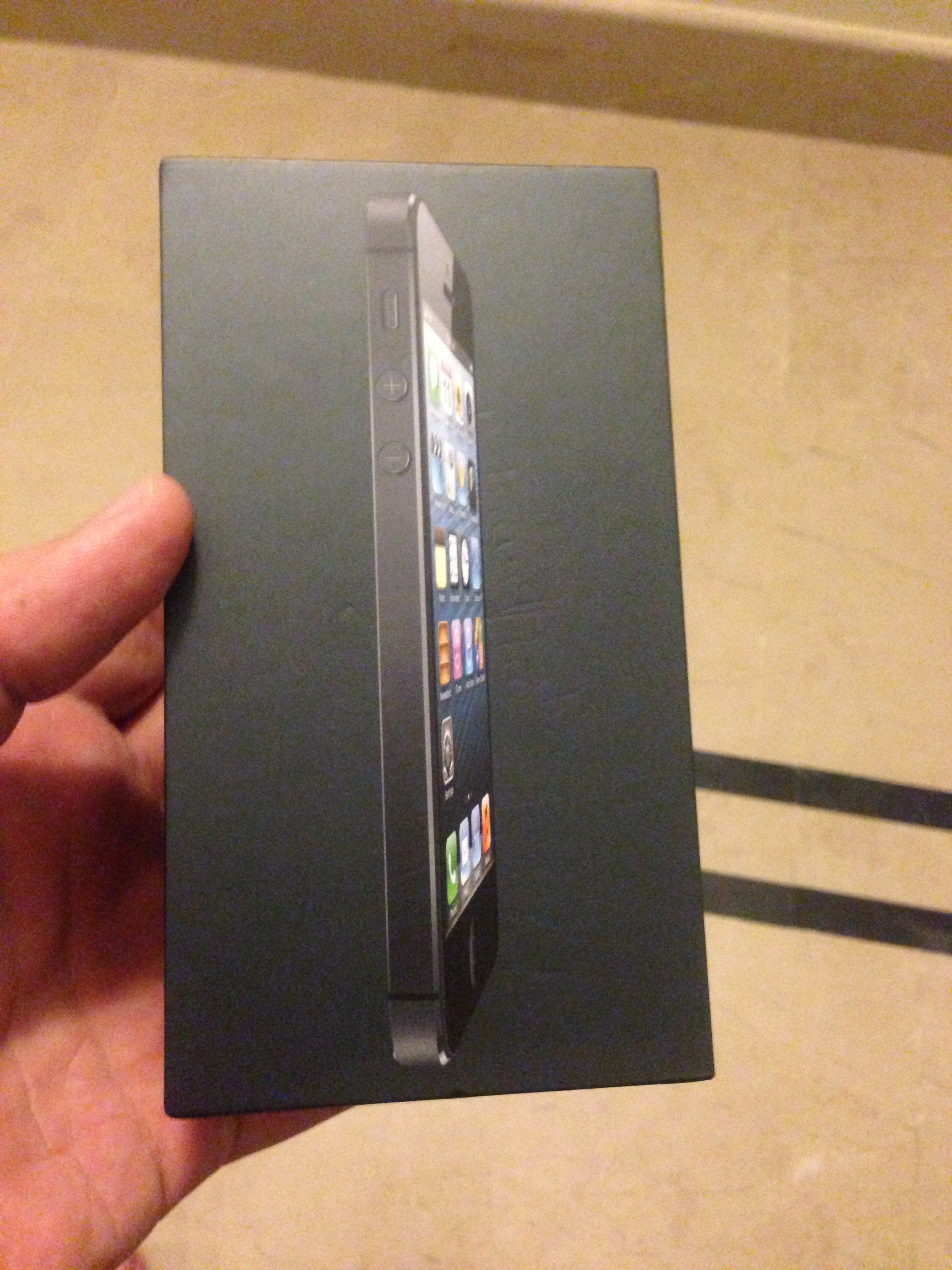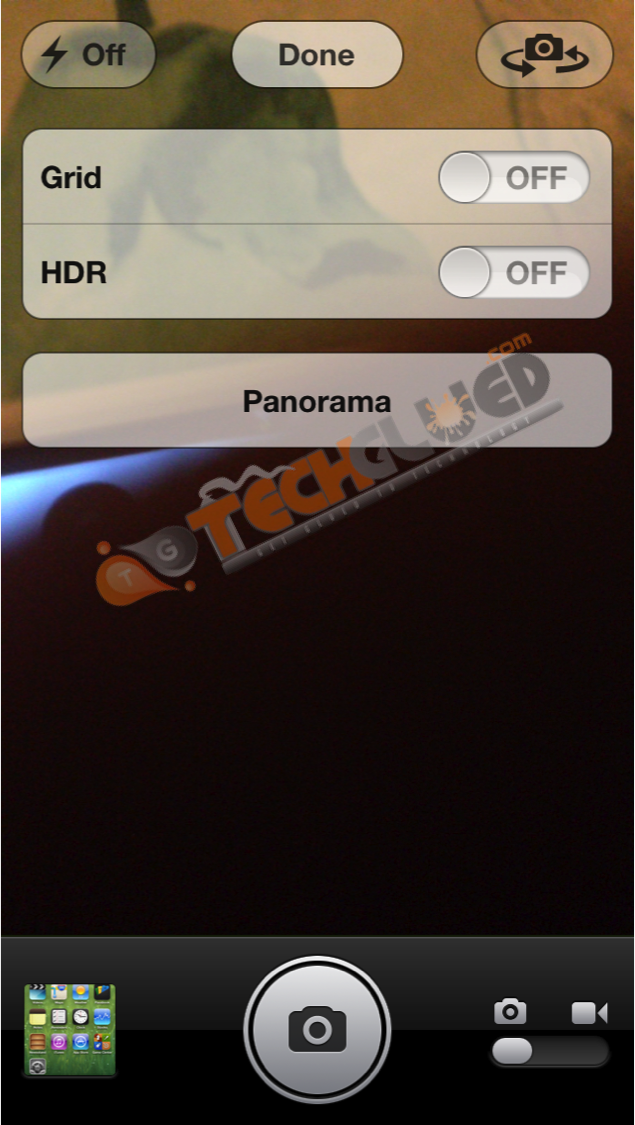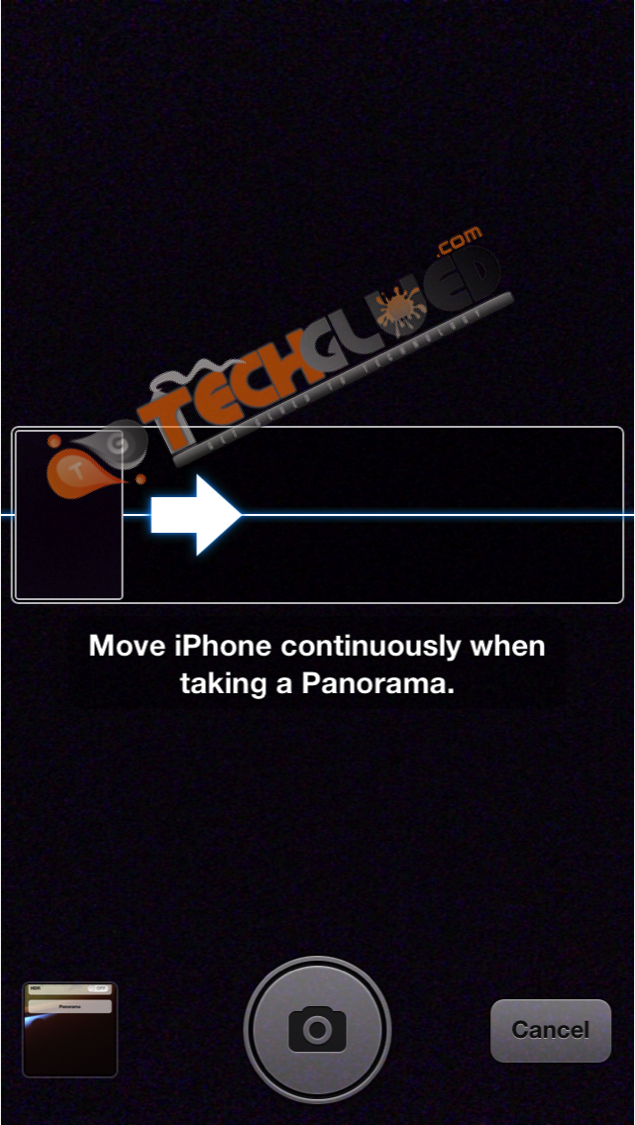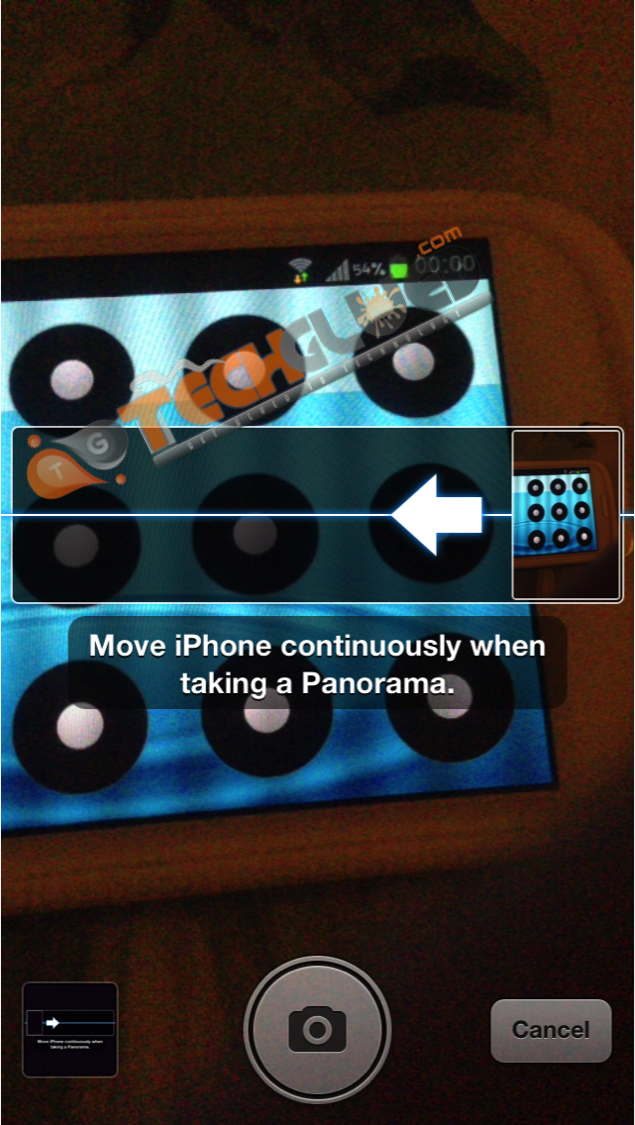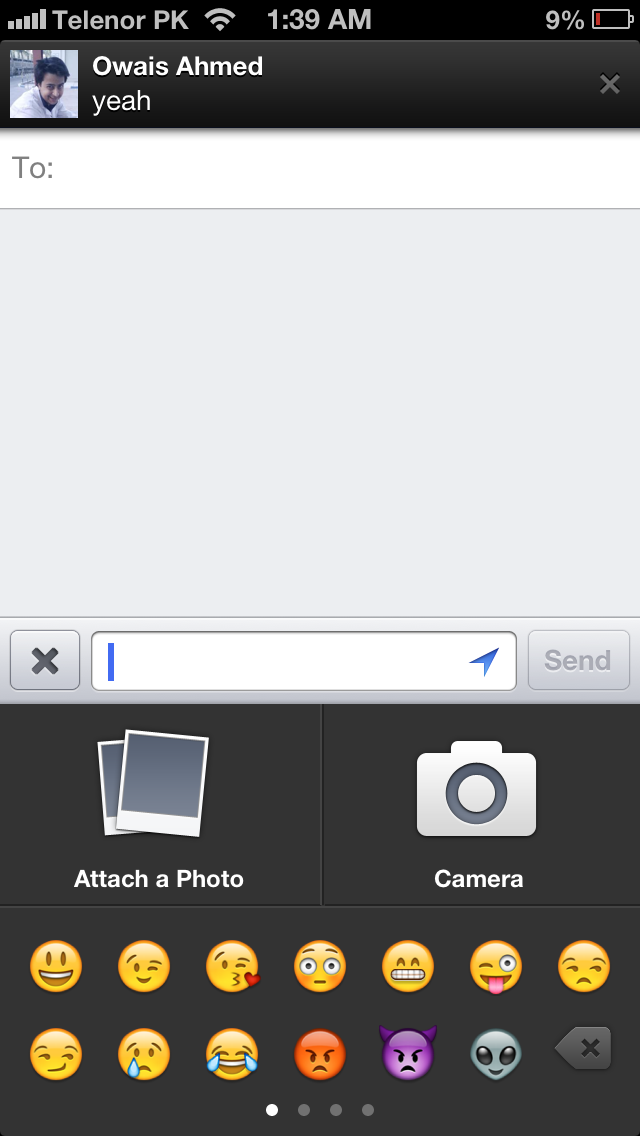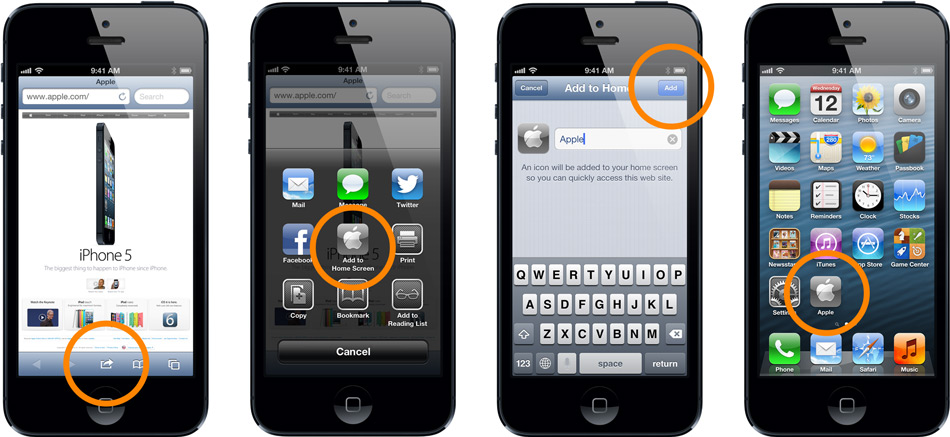As the iPhone 5 touched down the market and is now available for sale in different countries worldwide, now it’s the time for iPad Mini/Air to rise and shine. The iPad Mini rumors went on a short tour around the world when the iPhone 5 was high in preceding days. Following the rumors from July, the iPad Mini rumors and leaks surfaced the Internet for a limited time and then went away with wind. The reason iPad Mini went away with the wind was because of the iPhone 5. The iPhone 5 rumors were on the verge in preceding months, that no one bothered to see for the iPad Mini or wanted to see iPad Mini rumors. Every one was curious about the iPhone 5. It was highly anticipated that the iPad Mini will also share the stage with the iPhone 5 on September 12 unveiling, unfortunately it didn’t came.
On September 12, 2012, we only saw the iPhone 5, iPod Touch 5, iPod Nano, and color additions in the family of Apple iDevices. After the iPhone 5 got on sale, the iPad Mini/Air made a sudden appearance in the world of rumors. Starting from today, the iPad Mini made its first appearance by suggesting Media Invitations to be rolled out on October 10 for its unveiling. The iPad Mini unveiling is expected to hold on October 17 with early invitation for the Media Event to start rolling out on October 10. The sales for the iPad Mini/Air are expected to go live in the first week of November.

After getting all the release and Media Event predictions, another rumor enclosed by stating the iPad Mini/Air productions might have started at Foxconn industry in Brazil. The report of the iPad Mini/Air production comes from a reliable Japanese Blog, Macotakra stating that it has learned from its reliable sources about the iPad Mini/Air production has started at Foxconn Factory located in Brazil.
According to my source, iPad mini was started production in Brazilian factory. I don’t have information if it has been produced in Chinese factory, yet.
The source of the Japanese blog cites the information regarding the iPad Mini/Air production in Brazil and it is not sure about the production in China.
Moreover, the blog notes that the iPad Mini/Air units produced in Brazil are missing the Mic Hole in them. The same Mic Hole at the back of the iPad Mini/Air that was spotted several times in the previous leaked prototypes. This Mic Hole can be seen in the above picture. It is very early to say that if anything has been changed in the iPad Mini/Air or Apple has something else in their Heads.