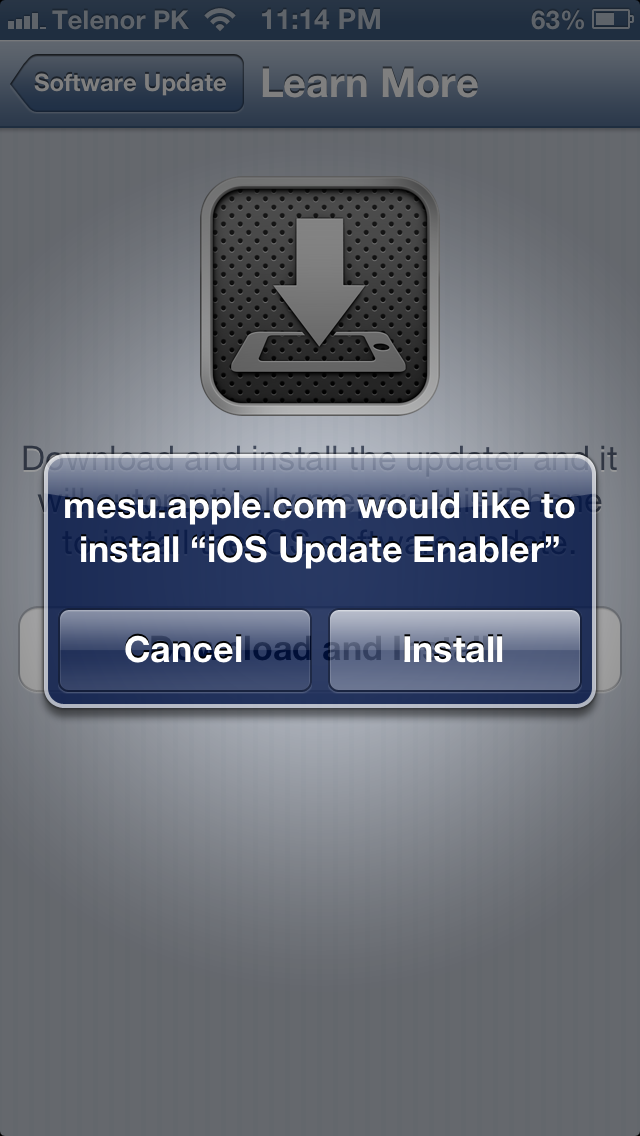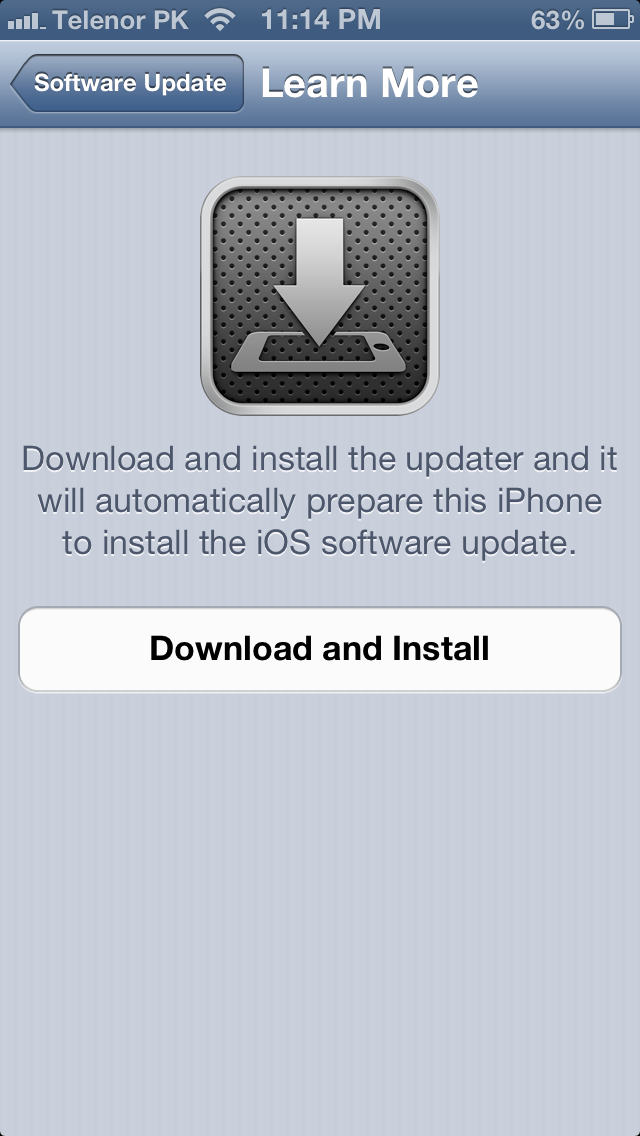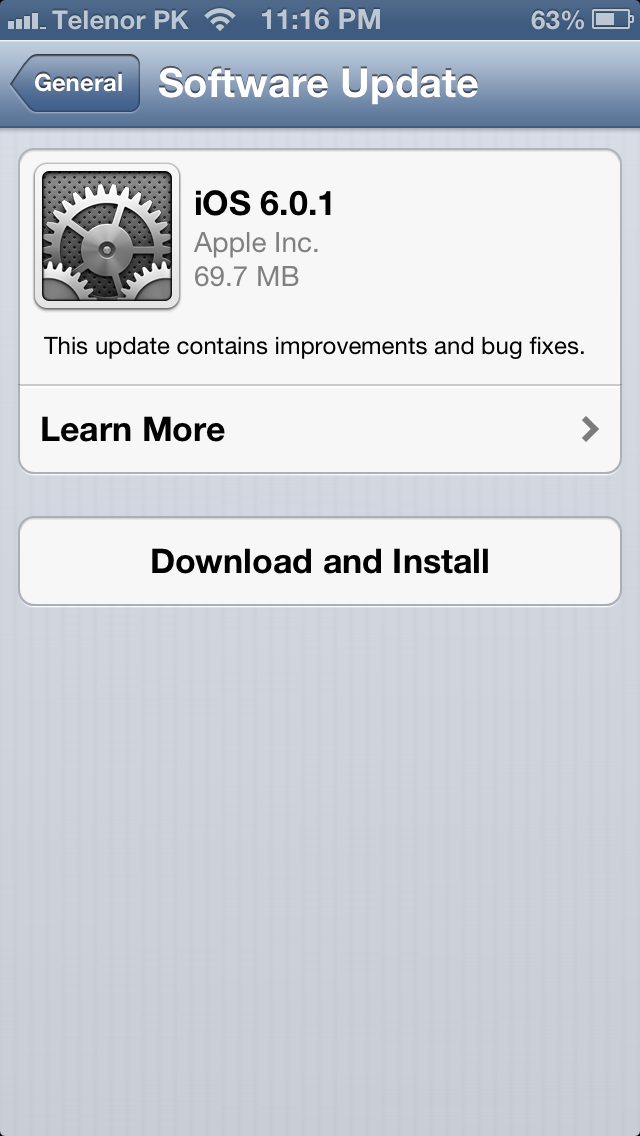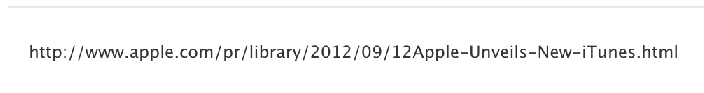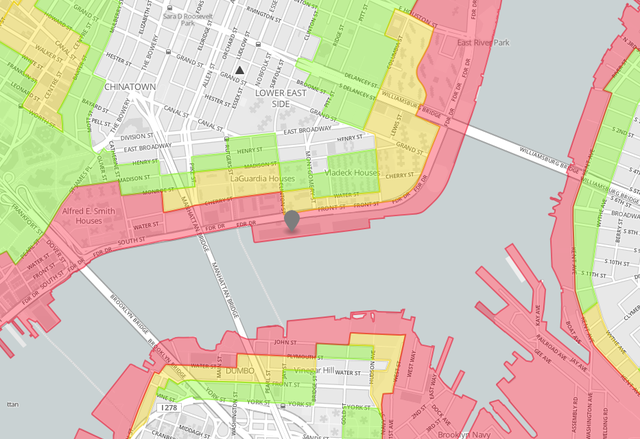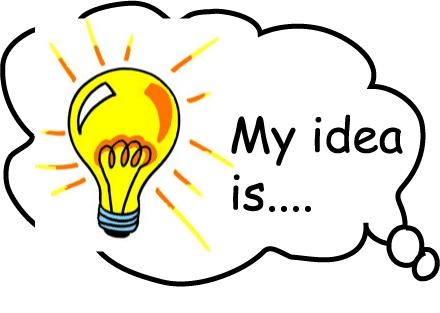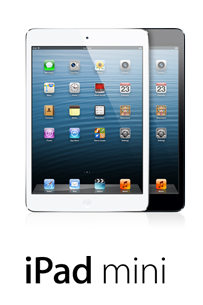On October 23, Apple announced something strange and that thing wasn’t highly expected by any one. Every one was taking it as a rumor and the chances for that thing to arrive on October 23 were very less. We are not talking about the iPad Mini or any MAC Line up refreshments. We are talking about the thing that is left after all the announcements. The thing is called iPad 4Gen. this is release of which no one ever expected or ever dreamed of that it would arrive the same year in which the New iPad (iPad 3) was released. Every one was expecting the release of iPad 4 to arrive in 2013 with some new amazing features.
Anyhow, Apple played its move and re-released the iPad with changed processor with changed dock. The dock connector of the iPad 3 was swapped with Lightning Connector, the processor was swapped with A6X and the name was changed from iPad 3 to iPad 4. After hearing the name of iPad 4 on the preceding special media event, many of you might have started to talk as if this iPad 4 is something good or something phenomenal because it was released by the biggest gay of Apple, Tim Cook. The truth is that, it is the same thing with different name and different processor with the dock same as of the iPhone 5. Therefore, the name iPad 4 is new and everything is the same that we had in the old version of the iPad 3.
This was the first move that Apple played to market its iPad 4. The trick that Apple played after releasing the iPad 4 was that they kicked the iPad 3 out of their website and replaced it with the iPad 4 at the same price tag. Other than this, they didn’t even change the name of the New iPad to iPad 4. The name of the iPad 4 is the same as of the iPad 3. However, the person buying an iPad 3 from Apple’s website will be buying an iPad 4 at the same price.
Now coming to the main point of which Apple iPad to buy and why, we have made a small detailed comparison in our own point of view below. This will for sure help you in deciding which Apple iPad to buy and why.
Which Apple iPad to Buy and Why?
Lets start with the iPad 2 that was released a year ago in 2011.
iPad 2:
If we talk about the iPad 2, then we would recommend that not to buy or even look this product. This Apple iPad 2 is outdated technology and will finish eventually in the upcoming months or years. The iPad 2 is excessively old to grab one. The cost of the brand new iPad 2 at Apple’s website is $399 for the 16GB version, where as the 32GB and 64GB version are eliminated. This is smart move played by Apple to eliminate the iPad 2 series from the online Store.

However, in the market you can find many at lower prices than Apple is offering. After seeing the price of the iPad 2, it clearly seems that they don’t want to sell an iPad 2. They are forcing the users to buy an updated version of the iPad’s.
iPad 3:
After listening about the iPad 2 prices and complete scenario, we thought that Apple would be more interested in to sell out the New iPad (iPad 3). This iPad 3 was announced in March 2012. Unfortunately, the iPad 3 couldn’t complete a full century and was kicked by Apple same year in the month of October after releasing the iPad 4.
Interestingly, the iPad 3 is not even available on Apple’s official website for sale or for order. Apple has removed the iPad 3 lineups from their website. This was indeed a very smart move by Apple.
iPad 4:
Now comes the real deal. This is the same iPad also known as the New iPad on Apple’s website. The same iPad that was named the iPad 4 on the Media Event and is been called the iPad with Retina Display on Apple’s website. This is the same iPad that has been replaced with the iPad 3 on Apple’s website.

It got every thing same other than the processor and dock connector. The dock connector in the iPad 4 has been upgraded to Lightning and the processor has been updated from A5x to A6X with quad core graphic technology. Remaining tech specs are the same as of the iPad 3.
iPad Mini:
Along with the iPad 4, little brother of the iPad lineups was also announced on the Media Event. The name of the little brother of the iPad series is called the iPad Mini. The name is self explanatory of the iPad Mini. As the name says “Mini”, the iPad Mini is the smallest version available in the iPad Lineups. The size of the iPad Mini is 7.85-inch, where as the precedors of the iPad Mini were of 10-inch.
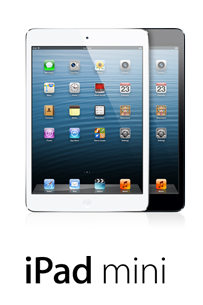
The size of the iPad Mini is small with configurations that are made in the iPad Mini are as of the iPad 2. We can that they are almost the same as of the iPad 2.
The price of the iPad Mini is $329 for the Wi-Fi Model and increases with the type and size.
Conclusion:
Which iPad Generation to buy?
As we know that Apple has announced the iPad Mini and the iPad 4, we would advise not to waste your money on the iPad Mini that accounts for $329. We would also advice that don’t waste your money on buying the iPad 2, not by Apple and not even by any retailers or shops because iPad 2 would be kicked out of the stocks soon by Apple. Therefore, buying an iPad 2 is not worth it. So, cancel the purchase of the iPad 2 from your mind and don’t even think about buying an iPad 2.
After eliminating the iPad 2 from your life, you got iPad 3, iPad 4 and iPad Mini left as an option.
If we talk about the iPad 3 in Apple’s point of view, Apple has eliminated the name of the iPad 3 from their website as if it never existed and Apple has never sold it out. This might sound strange, but its true. The iPad 3 has been kicked out of Apple’s website and it was replaced with the iPad 4.
However, there is a minimal different between the iPad 3 and the iPad 4. Therefore, we would recommend you to go with the iPad 4 as it accounts for the same old price of $499 for basic Wi-Fi Model.
Rest depends on the budget you got. If you don’t have enough money to buy an iPad 4, then go for the iPad 3 that can be found on other third party retailers shops. Still iPad 4 will be preferable because it is up to date technology and got almost everything the same as of the iPad 3 other than processor and few changes.
Now we are left with the iPad Mini. The iPad Mini is over priced according to us and is not that much worth it. The price of the iPad Mini is $329 in which you can get a good technological tablet. The iPad Mini carries the same processor and less resolution than the iPad 2. The processor is the same as of the iPad 2. There is only $70 difference between the iPad Mini price and the iPad 2’s price. The features are of the iPad 3 other than the retina display.
If you are planning to go for an iPad 2, then we would suggest to go for the iPad Mini because it is more advanced than the iPad in features wise and size wise. The size is small, but the features are fully loaded.
Now the choice is yours. You have to decide about which one you need to buy.